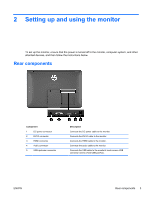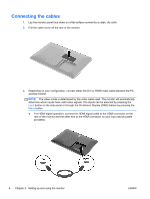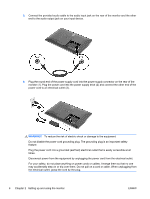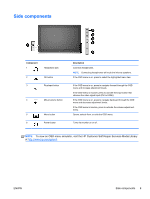HP Pavilion 23-inch Displays User Guide 2 - Page 14
Adjusting the monitor tilt
 |
View all HP Pavilion 23-inch Displays manuals
Add to My Manuals
Save this manual to your list of manuals |
Page 14 highlights
Adjusting the monitor tilt Adjust the tilt to the desired position by sliding the easel stand forward or backward. The monitor tilt range is 15 to 70 degrees. 8 Chapter 2 Setting up and using the monitor ENWW

Adjusting the monitor tilt
Adjust the tilt to the desired position by sliding the easel stand forward or backward. The monitor tilt
range is 15 to 70 degrees.
8
Chapter 2
Setting up and using the monitor
ENWW