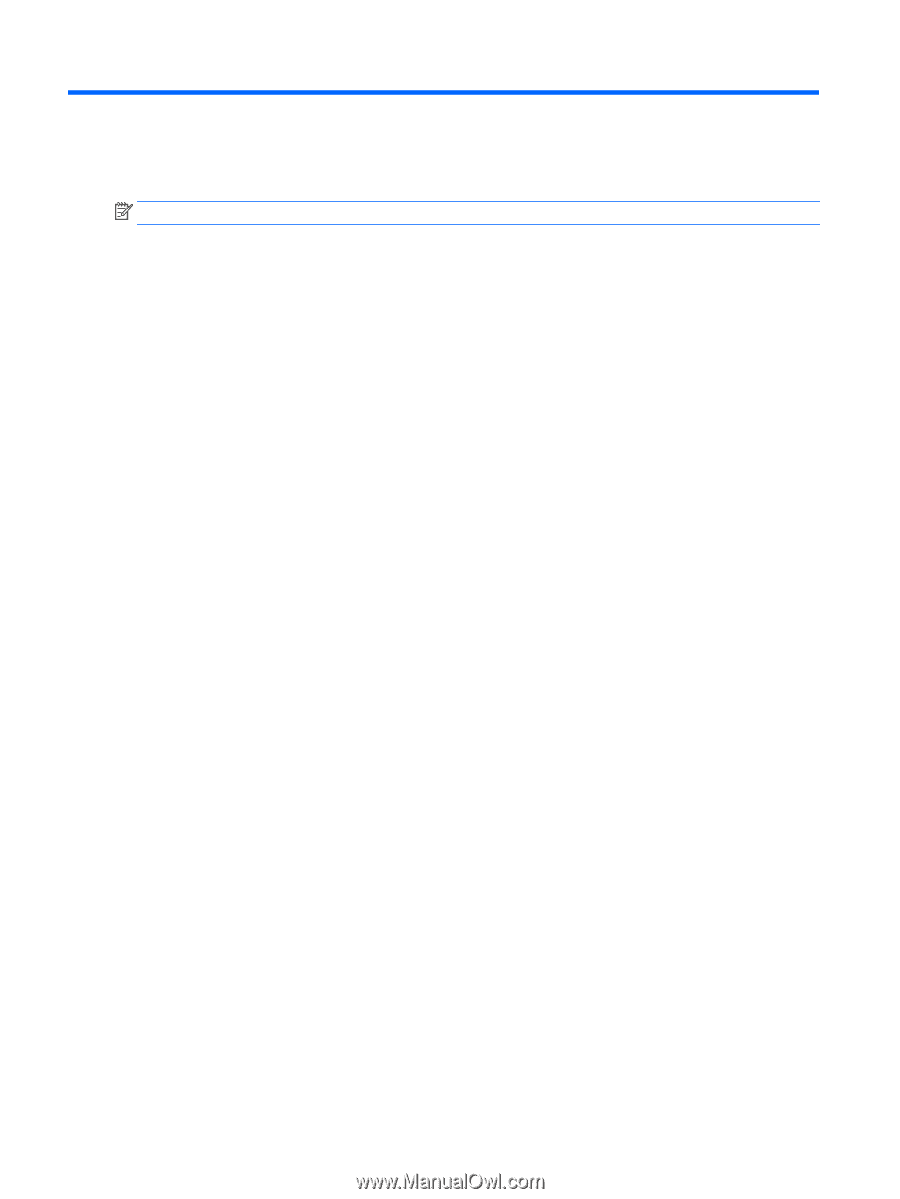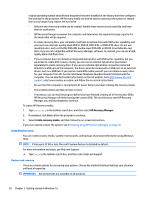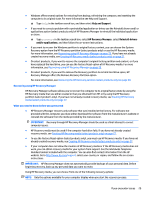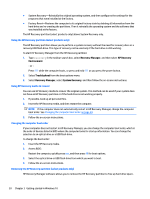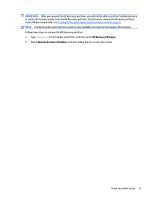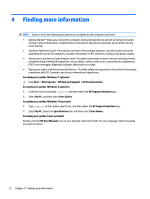HP Pavilion 23-p000 Getting Started Guide - Page 40
Finding more information, HP Support Assistant
 |
View all HP Pavilion 23-p000 manuals
Add to My Manuals
Save this manual to your list of manuals |
Page 40 highlights
4 Finding more information NOTE: Some or all of the following documents are available on the computer hard drive. ● Getting Started-Helps you connect the computer and peripheral devices and set up factory-provided software; also includes basic troubleshooting information should you encounter any problems during initial startup. ● Hardware Reference Guide-Provides an overview of the product hardware, as well as instructions for upgrading this series of computers; includes information on RTC batteries, memory, and power supply. ● Maintenance and Service Guide (English only)-Provides information on parts removal and replacement, troubleshooting, Desktop Management, setup utilities, safety, routine care, connector pin assignments, POST error messages, diagnostic indicator lights and error codes. ● Regulatory, Safety and Environmental Notices-Provides safety and regulatory information that ensures compliance with US, Canadian, and various international regulations. Accessing user guides (Windows 7 systems) ▲ Click Start > All Programs > HP Help and Support > HP Documentation. Accessing user guides (Windows 8 systems) 1. From the Start screen type support, and then select the HP Support Assistant app. 2. Select My PC, and then select User Guides. Accessing user guides (Windows 10 systems) 1. Type support in the taskbar search box, and then select the HP Support Assistant app. 2. Select My PC, select the Specifications tab, and then select User Guides. Accessing user guides (Linux systems) Double-click the HP User Manuals icon on your desktop. Select the folder for your language. Select the guide you want to access. 32 Chapter 4 Finding more information