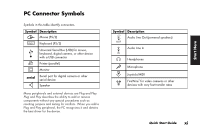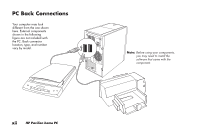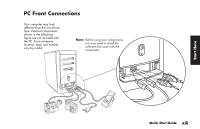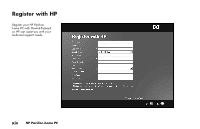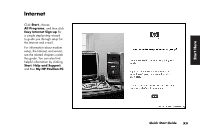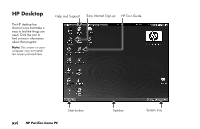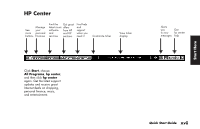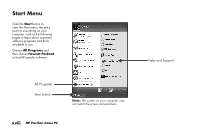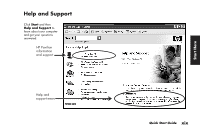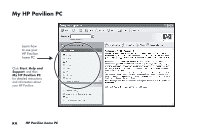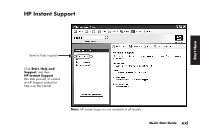HP Pavilion 500 HP Pavilion Desktop PCs - (English) QUICK START GUIDE 5990-490 - Page 16
HP Desktop
 |
View all HP Pavilion 500 manuals
Add to My Manuals
Save this manual to your list of manuals |
Page 16 highlights
HP Desktop The HP desktop has shortcut icons that make it easy to find the things you need. Click the icon to find out more information about that program. Note: The screen on your computer may not match the screen pictured here. Help and Support Easy Internet Sign-up HP Tour Guide Start button xvi HP Pavilion home PC Taskbar System tray
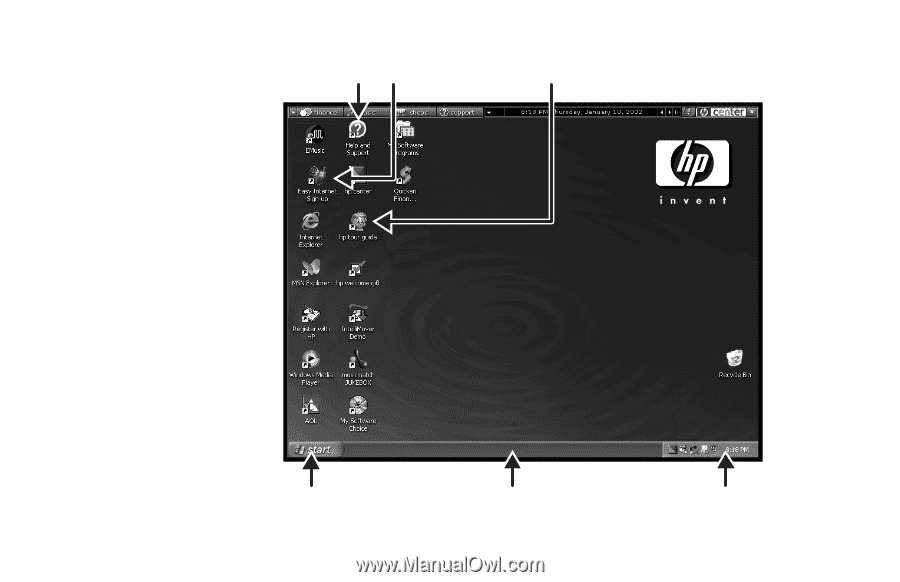
xvi
HP Pavilion home PC
HP Desktop
Help and Support
HP Tour Guide
The HP desktop has
shortcut icons that make it
easy to find the things you
need. Click the icon to
find out more information
about that program.
Easy Internet Sign-up
Note:
The screen on your
computer may not match
the screen pictured here.
Start button
Taskbar
System tray