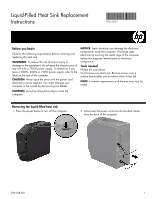HP Pavilion 570-p000 Liquid-Filled Heat Sink Replacement Instructions - Page 2
disconnect the fan cable from the system board
 |
View all HP Pavilion 570-p000 manuals
Add to My Manuals
Save this manual to your list of manuals |
Page 2 highlights
3. To remove the access panel: Slide the release latch (1), and then slide the panel back and pull it away from the computer (2). 4. Locate the liquid-filled heat sink: 1. Memory modules 2. Liquid-filled heat sink 3. Graphics cards 5. On the outside, rear of the computer, remove the four screws that secure the fan (1). On the inside of the computer, loosen the four screws on the heat sink (2), disconnect the fan cable from the system board (3), and then lift the heat sink assembly from the computer (4). 6. Touch the replacement heat sink bag to the metal of the computer, and then remove the replacement heat sink from the bag. 936168-001 2

936168-001
2
3.
To remove the access panel:
Slide the release latch
(1)
, and then slide the panel back
and pull it away from the computer
(2)
.
4.
Locate the liquid-filled heat sink:
1.
Memory modules
2.
Liquid-filled heat sink
3.
Graphics cards
5.
On the outside, rear of the computer, remove the four
screws that secure the fan
(1)
. On the inside of the
computer, loosen the four screws on the heat sink
(2)
,
disconnect the fan cable from the system board
(3)
, and
then lift the heat sink assembly from the computer
(4)
.
6.
Touch the replacement heat sink bag to the metal of
the computer, and then remove the replacement heat
sink from the bag.