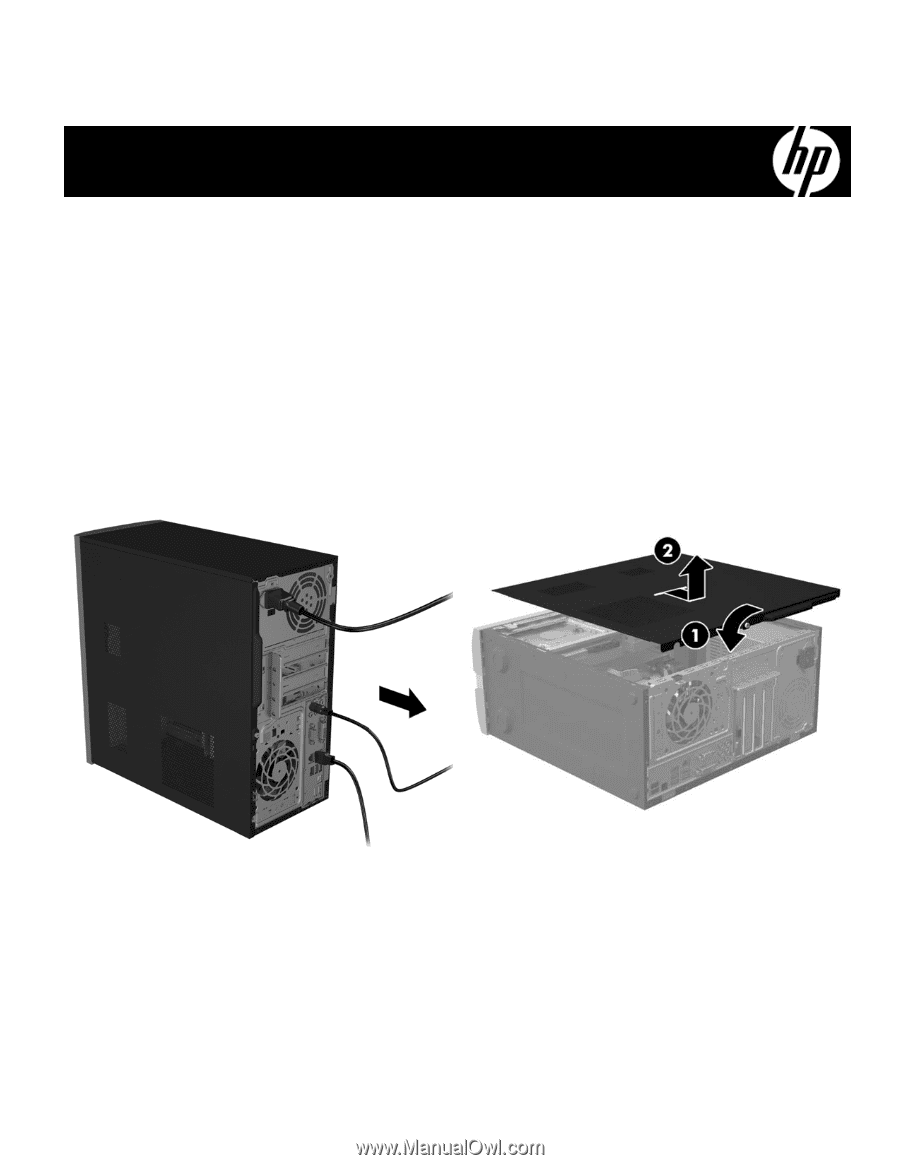HP Pavilion 570-p000 Optical Drive Replacement Instructions - Page 1
HP Pavilion 570-p000 Manual
 |
View all HP Pavilion 570-p000 manuals
Add to My Manuals
Save this manual to your list of manuals |
Page 1 highlights
Optical Drive Replacement Instructions 904514-001 Before you begin Observe the following requirements before removing and replacing the optical drive. WARNING: Never open the cover while the power cord is attached. You might damage your computer or be injured by the spinning fan blades. WARNING: Avoid touching sharp edges inside the computer. CAUTION: Static electricity can damage the electronic components inside the computer. Discharge static electricity by touching the metal cage of the computer before touching any internal parts or electronic components. Tools needed Phillips #2 screwdriver Removing the optical drive 1. Disconnect the power cord and all attached cables from the back of the computer. 2. To remove the access panel, loosen the captive Phillips screw (1), slide the access panel back, and the lift it off the computer (2). 904514-001 1