HP Pavilion 7900 HP Pavilion Desktop PCs - (English) Connecting Equipment To Y
HP Pavilion 7900 - Desktop PC Manual
 |
View all HP Pavilion 7900 manuals
Add to My Manuals
Save this manual to your list of manuals |
HP Pavilion 7900 manual content summary:
- HP Pavilion 7900 | HP Pavilion Desktop PCs - (English) Connecting Equipment To Y - Page 1
HP Pavilion home PC Information Important Web Updates Connecting Equipment to Your Serial Ports What is a Serial Port? Connecting Equipment to Your Serial Ports Important: Your PC will not be able to find these ports and you will not be able to use them until you do the following procedure. To use - HP Pavilion 7900 | HP Pavilion Desktop PCs - (English) Connecting Equipment To Y - Page 2
Important Web Updates Connecting Equipment to Your Serial Ports What is a Serial Port? What is a Serial Port? Your HP Pavilion home PC comes with one or two serial (communications) ports. These ports allow data to be transferred from a serial device, such as a digital camera or a Personal
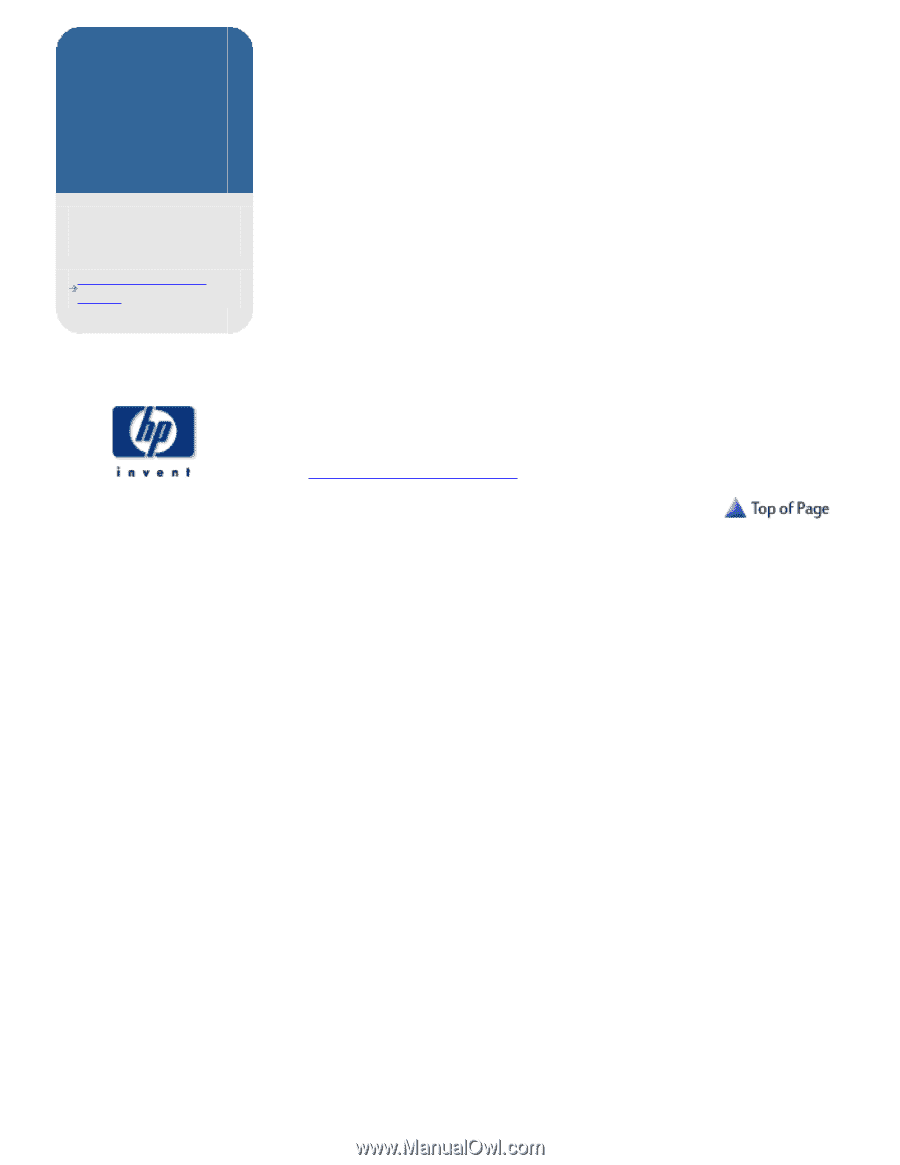
HP Pavilion
home PC
Information
Important
Web
Updates
Connecting
Equipment to Your
Serial Ports
What is a Serial
Port?
Connecting Equipment to Your Serial Ports
Important:
Your PC will not be able to find these ports and you will not be able to
To use the ports:
down to see this option.
ports can now be used.
What is a Serial Port?
Your PC finds these ports and may label them with different numbers. The
7.
When the Confirm Device Removal screen appears, click
OK
.
I
f you
6.
Right-click the communications port, for example, Communications
8.
Click the
Action
menu and then click
Scan for hardware changes
.
Port (COM1), and then click
Uninstall
.
4.
Select the
Hardware
tab and then click the
Device Manager
button.
3.
Click the
System
icon.
2.
Click
Performance and Maintenance
. You may have to scroll
1.
Click
Start
on the desktop and then click
Control Panel
.
5.
Click
+
(plus symbol) next to the Ports (
COM & LPT
) device.
have two ports, repeat steps
6
and
7
.
use them until you do the following procedure.




