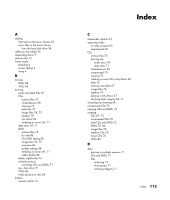HP Pavilion Media Center m7400 HP Media Center PC Software Guide - Page 120
in Media Center 63, Low Disk Space 109
 |
View all HP Pavilion Media Center m7400 manuals
Add to My Manuals
Save this manual to your list of manuals |
Page 120 highlights
desktop switching from Media Center 4 DigitalMedia Home adding files, video projects 83 Direct-to-Disc Wizard (MyDVD) 82, 87 discs drive compatibility 76 erasing rewritable 67 features and compatibility 77 labeling adhesive 76 driver updates, LightScribe 75 DV camcorder capture 94 DVD movies changing audio settings 64 language 64 creating 100 playing in Media Center 63 DVDs archive files 73 burning to disc 86 copying 73 data 72 data discs, burning tips 71 erasing rewritable 67 image files 74 quality settings 86 recording time 89 supported formats 85 verifying data integrity 69, 71 E editing pictures 56 video files (MyDVD) 85 erasing rewritable discs 67 error messages Channel information is currently not available 22 common recording errors 32 Download Incomplete 22 Image cannot be displayed 50, 55 Low Disk Space 109, 112 No data available 22 114 Software Guide - HP Media Center PC Search in My TV is unavailable because there is no Guide information 22 The current lineup and/or location selected for the Guide is not supported 22 The Guide information is either missing or corrupt 22 errors reducing recording speed 69 verifying data integrity of data discs 69, 71 F file format compressed audio 68 video 83 file type .aac 91 .asf 91 .avi 91 .bmp 91 .cda 36 .dv 91 .gif 91 .jpg 91 .m4a 91 .mov 91 .mp3 91 .mpeg-1 91 .mpeg-2 91 .mpeg-4 91 .wav 91 .wma 91 .wmv 91 M4A 68 MP3 68 MPEG-4 104 SVCD 100 TIFF 104 WMA 68 files adding to partially recorded discs 71 archive 73 image 74, 75 supported video formats 83 verification of data 71 verify integrity of backups 71