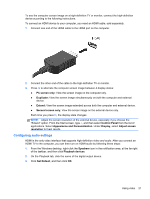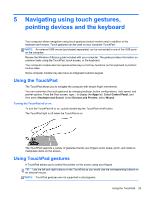HP Pavilion TouchSmart 15-b100 User Guide - Windows 8 - Page 33
Pinching/zooming, Edge swipes, Using TouchPad gestures
 |
View all HP Pavilion TouchSmart 15-b100 manuals
Add to My Manuals
Save this manual to your list of manuals |
Page 33 highlights
Pinching/zooming Pinching and zooming allow you to zoom out or in on images or text. ● Zoom in by placing two fingers together on the TouchPad zone and then moving your fingers apart. ● Zoom out by placing two fingers apart on the TouchPad zone and then moving your fingers together. Edge swipes Edge swipes allow you to perform tasks such as changing settings and finding or using apps. Using TouchPad gestures 25

Pinching/zooming
Pinching and zooming allow you to zoom out or in on images or text.
●
Zoom in by placing two fingers together on the TouchPad zone and then moving your fingers
apart.
●
Zoom out by placing two fingers apart on the TouchPad zone and then moving your fingers
together.
Edge swipes
Edge swipes allow you to perform tasks such as changing settings and finding or using apps.
Using TouchPad gestures
25