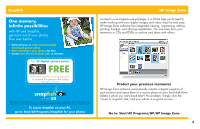HP Pavilion a1200 My HP Pavilion PC Brochure - Page 5
Organize your desktop so it makes sense to you, Netscape Browser
 |
View all HP Pavilion a1200 manuals
Add to My Manuals
Save this manual to your list of manuals |
Page 5 highlights
Organize your desktop so it makes sense to you! Customizing your PC just got easier with the HP Organize application. It's designed to manage all your files, programs, and favorite Web links in one place. In addition, you can search for files, listen to music, view photos, and watch videos. HP Organize also has a new HP Secure module showing you the state of your PC's security programs - just take a look! • Go to your Web destinations or access local PC files with one mouse click. • Find your information using a convenient search bar. • Visually monitor your PC's security state using the HP Secure module. • Customize with ease - drag and drop new links into your categories, or change which categories display. • Download fun skins and new content for your Organize from the HP Organize Drag & Drop Spot. Select models only. Go to: Start/All Programs/HP Organize Netscape Browser HP and Netscape bring you the browser with more security choices than any other browser. • Netscape watches for known dangerous and fraudulent Web sites and warns you before you land on one. • Manage and access multiple e-mail accounts through the browser. • Have the headlines from your favorite sites fed right into the browser toolbar. Choose the Netscape Browser when you set up your HP Pavilion PC Or Go to: Start/All Programs/Netscape/Netscape Browser 3