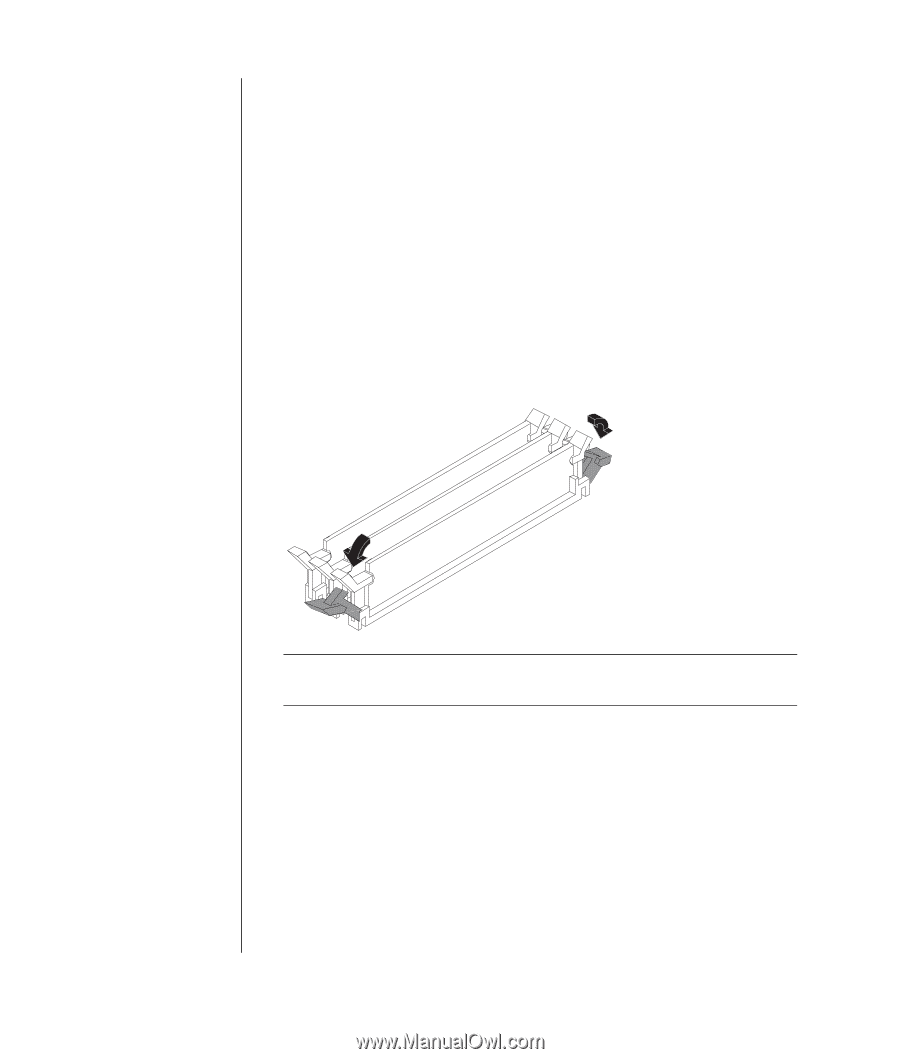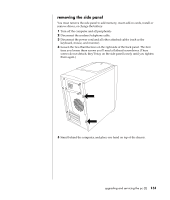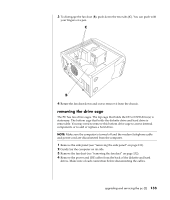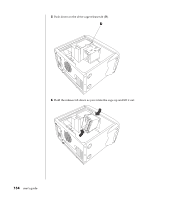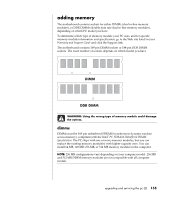HP Pavilion a300 HP Pavilion Desktop PC - (English) Users Guide PAV SEA/ANZ/IN - Page 144
ddr dimms, installing a memory module
 |
View all HP Pavilion a300 manuals
Add to My Manuals
Save this manual to your list of manuals |
Page 144 highlights
ddr dimms DDR DIMMs must be 184-pin unbuffered DDR SDRAM (double data rate synchronous dynamic random access memory). The PC ships with one or more memory modules, but you can replace the existing memory module(s) with higher-capacity ones. You can install 64 MB, 128 MB, 256 MB, or 512 MB memory modules in the computer. installing a memory module 1 Turn off the computer and all peripherals. 2 Disconnect the modem/telephone cable. 3 Disconnect the power cord and all other attached cables (such as the keyboard, mouse, and monitor). 4 Remove the side panel and the fan duct (see "removing the side panel" on page 131 and "removing the fan duct" on page 132). 5 Locate the memory sockets on the motherboard. DIMM and DDR DIMM NOTE: If all of the memory sockets are filled, you need to remove one of the memory modules (see "removing a memory module" on page 138). 6 Move any cabling out of the way, if necessary. 7 Push down the two retaining clips on the ends of the memory socket. 136 user's guide