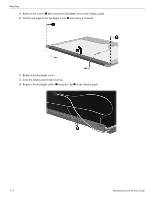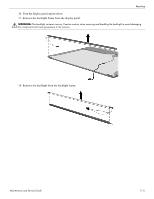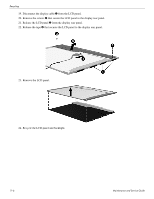HP Pavilion dm1-1000 HP Pavilion dm1 HP Mini 311 Compaq Mini 311 - Maintenance - Page 137
Plastics Kit, set requirements
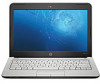 |
View all HP Pavilion dm1-1000 manuals
Add to My Manuals
Save this manual to your list of manuals |
Page 137 highlights
location 2-9 modem, product description 1-3 monitor port connector pinout 9-2 location 2-8 multi board spare part numbers 3-16 N network cable, removal 4-43 network jack connector pinout 9-4 location 2-8 O operating system, product description 1-5 optical drive precautions 4-2 product description 1-3 spare part numbers 3-10 specifications 6-5, 6-6 P packing guidelines 4-3 passwords 5-3 plastic parts 4-1 Plastics Kit contents 3-10 spare part number 3-4, 3-15 pointing device components 2-6 illustrated 2-6 product description 1-4 ports external monitor 2-8 monitor 2-8 product description 1-4 USB 2-8, 2-9 power button board removal 4-38 spare part numbers 3-4, 3-15, 4-38 power connector 2-9 power connector cable, removal 4-38 power cord set requirements 10-1 spare part numbers 3-10, 3-11 power light 2-5 power requirements, product description 1-4 processor, product description 1-1 product description audio 1-3 chipset 1-1 diskette drive 1-3 display panel 1-2 Maintenance and Service Guide Index Ethernet 1-3 external media card 1-4 graphics 1-1 hard drive 1-2 keyboard 1-4 memory 1-2 microphone 1-3 modem 1-3 operating system 1-5 optical drive 1-3 pointing device 1-4 ports 1-4 power requirements 1-4 processor 1-1 security 1-5 serviceability 1-5 webcam 1-3 wireless 1-4 product name 3-1, 4-5 R recovering information 8-4 recovery, system 8-1 recycling battery 11-1 display components 11-1 removal/replacement preliminaries 4-1 procedures 4-5 restoring factory settings 5-2 right-side components 2-8 RJ-11 jack connector pinout 9-4 location 2-9 RJ-45 jack connector pinout 9-4 location 2-8 RTC battery removal 4-15 spare part number 3-4, 3-15, 4-15 Rubber Feet Kit, spare part number 3-10, 3-15, 4-6 S Screw Kit, spare part number 3-10, 3-15 screw listing 7-1 Security menu 5-3 Security menu, set up BIOS administrator password 5-3 security, product description 1-5 service considerations 4-1 serviceability, product description 1-5 Setup Utility accessing 5-1 Index-3