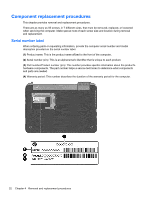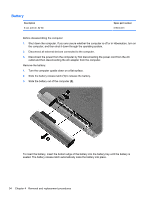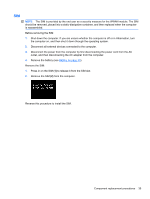HP Pavilion dm3 HP Pavilion dm3 Entertainment PC - Maintenance and Service Gui - Page 44
Hard drive, available in the Hard Drive Hardware Kit.
 |
View all HP Pavilion dm3 manuals
Add to My Manuals
Save this manual to your list of manuals |
Page 44 highlights
Hard drive NOTE: The hard drive spare part kit includes a hard drive bracket and hard drive connector. The hard drive bracket and hard drive connector, as well as the hard drive bracket screws, are also available in the Hard Drive Hardware Kit. Description 640 GB, 7200 rpm 500 GB, 7200 rpm 320 GB, 7200 rpm 250 GB, 7200 rpm 160 GB, 7200 rpm 640 GB, INTERNAL, 7200 rpm SSD 160GB Hard drive hardware kit (not illustrated, includes connector, bracket, and screws) Spare part number 619445-001 619444-001 619443-001 619442-001 619441-001 621046-001 619455-001 619446-001 Before removing the hard drive: 1. Shut down the computer. If you are unsure whether the computer is off or in Hibernation, turn on the computer, and then shut it down through the operating system. 2. Disconnect all external devices connected to the computer. 3. Disconnect the power from the computer by first disconnecting the power cord from the AC outlet and then disconnecting the AC adapter from the computer. 4. Remove the battery (see Battery on page 34). Remove the hard drive: 1. Position the computer with the back toward you. 2. Press the orange hard drive release latch that located in the battery bay (1) and secures the hard drive cover to the computer. 36 Chapter 4 Removal and replacement procedures