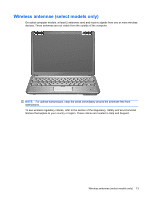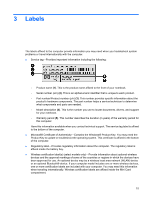HP Pavilion dv3-1200 Notebook Tour - Windows Vista - Page 16
Left-side components
 |
View all HP Pavilion dv3-1200 manuals
Add to My Manuals
Save this manual to your list of manuals |
Page 16 highlights
Left-side components NOTE: Your computer may look slightly different from the illustration in this section. Component (1) Power connector (2) AC adapter light (3) ExpressCard slot (4) Optical drive (5) Optical drive light Description Connects an AC adapter. ● On: The computer is connected to external power. ● Off: The computer is not connected to external power. Supports an optional ExpressCard/34 module. Reads optical discs and, on select models, also writes to optical discs. Blinking: The optical drive is being accessed. 10 Chapter 2 Components

Left-side components
NOTE:
Your computer may look slightly different from the illustration in this section.
Component
Description
(1)
Power connector
Connects an AC adapter.
(2)
AC adapter light
●
On: The computer is connected to external power.
●
Off: The computer is not connected to external power.
(3)
ExpressCard slot
Supports an optional ExpressCard/34 module.
(4)
Optical drive
Reads optical discs and, on select models, also writes to optical
discs.
(5)
Optical drive light
Blinking: The optical drive is being accessed.
10
Chapter 2
Components