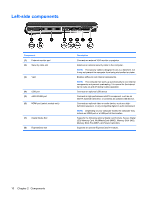HP Pavilion dv3700 Notebook Tour - Windows Vista - Page 12
Component, Description, Turns the wireless feature on or off but does not create a wireless
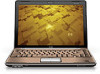 |
View all HP Pavilion dv3700 manuals
Add to My Manuals
Save this manual to your list of manuals |
Page 12 highlights
Component Description (5) Previous/rewind button minus sign on the scroll zone to decrease volume, or tap the plus sign on the scroll zone to increase volume. ● Plays the previous track or chapter when the button is pressed once. ● Rewinds media when the button is pressed in combination with the fn key. (6) Play/pause button (7) Next/fast forward button Plays or pauses media. ● Plays the next track or chapter when the button is pressed once. ● Fast forwards media when pressed in combination with the fn key. (8) Stop button Stops playback. (9) Wireless button Turns the wireless feature on or off but does not create a wireless connection. NOTE: To establish a wireless connection, a wireless network must already be set up. (10) Fingerprint reader (select models only) Allows a fingerprint logon to Windows, instead of a password logon. *This table describes factory settings. For information about changing factory settings, refer to the user guides located in Help and Support. 6 Chapter 2 Components