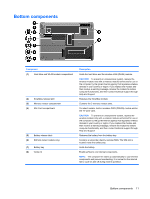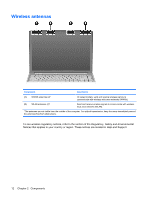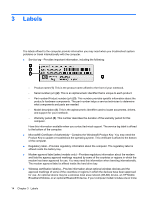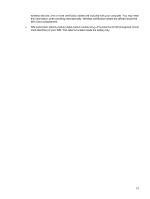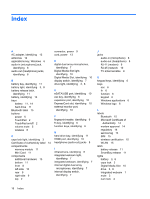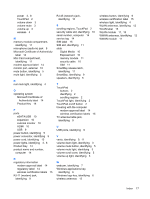HP Pavilion dv4-2100 Notebook Tour - Windows 7 - Page 22
Digital Media Slot light, identifying
 |
View all HP Pavilion dv4-2100 manuals
Add to My Manuals
Save this manual to your list of manuals |
Page 22 highlights
Index A AC adapter, identifying 13 antennas 12 applications key, Windows 6 audio-in (microphone) jack, identifying 8 audio-out (headphone) jacks, identifying 8 B battery bay, identifying 11 battery light, identifying 3, 8 battery release latch, identifying 11 battery, identifying 13 bays battery 11, 14 hard drive 11 Bluetooth label 15 buttons power 5 TouchPad 2 TouchPad on/off 2 volume mute 5 wireless 6 C caps lock light, identifying 3 Certificate of Authenticity label 14 compartments memory module 11 Mini Card 11 components additional hardware 13 bottom 11 front 8 left-side 10 rear 9 right-side 9 top 2 connector, power 9 cord, power 13 D digital dual array microphones, identifying 7 Digital Media Slot light, identifying 10 Digital Media Slot, identifying 10 display switch, identifying 7 drive light, identifying 3, 8 E eSATA/USB port, identifying 10 esc key, identifying 6 expansion port, identifying 10 ExpressCard slot, identifying 10 external monitor port, identifying 10 F fingerprint reader, identifying 6 fn key, identifying 6 function keys, identifying 6 H hard drive bay, identifying 11 HDMI port, identifying 10 headphone (audio-out) jacks 8 I infrared lens, identifying 8 integrated webcam light, identifying 7 integrated webcam, identifying 7 internal digital dual array microphones, identifying 7 internal display switch, identifying 7 J jacks audio-in (microphone) 8 audio-out (headphone) 8 RJ-11 (modem) 9 RJ-45 (network 10 TV antenna/cable 9 K keypad keys, identifying 6 keys esc 6 fn 6 function 6 keypad 6 Windows applications 6 Windows logo 6 L labels Bluetooth 15 Microsoft Certificate of Authenticity 14 modem approval 14 regulatory 14 service tag 14 SIM 15 wireless certification 15 WLAN 15 latch battery release 11 SmartBay release 11 lights battery 3, 8 caps lock 3 Digital Media Slot 10 drive 3, 8 integrated webcam 7 mute 3 num lock 4 16 Index