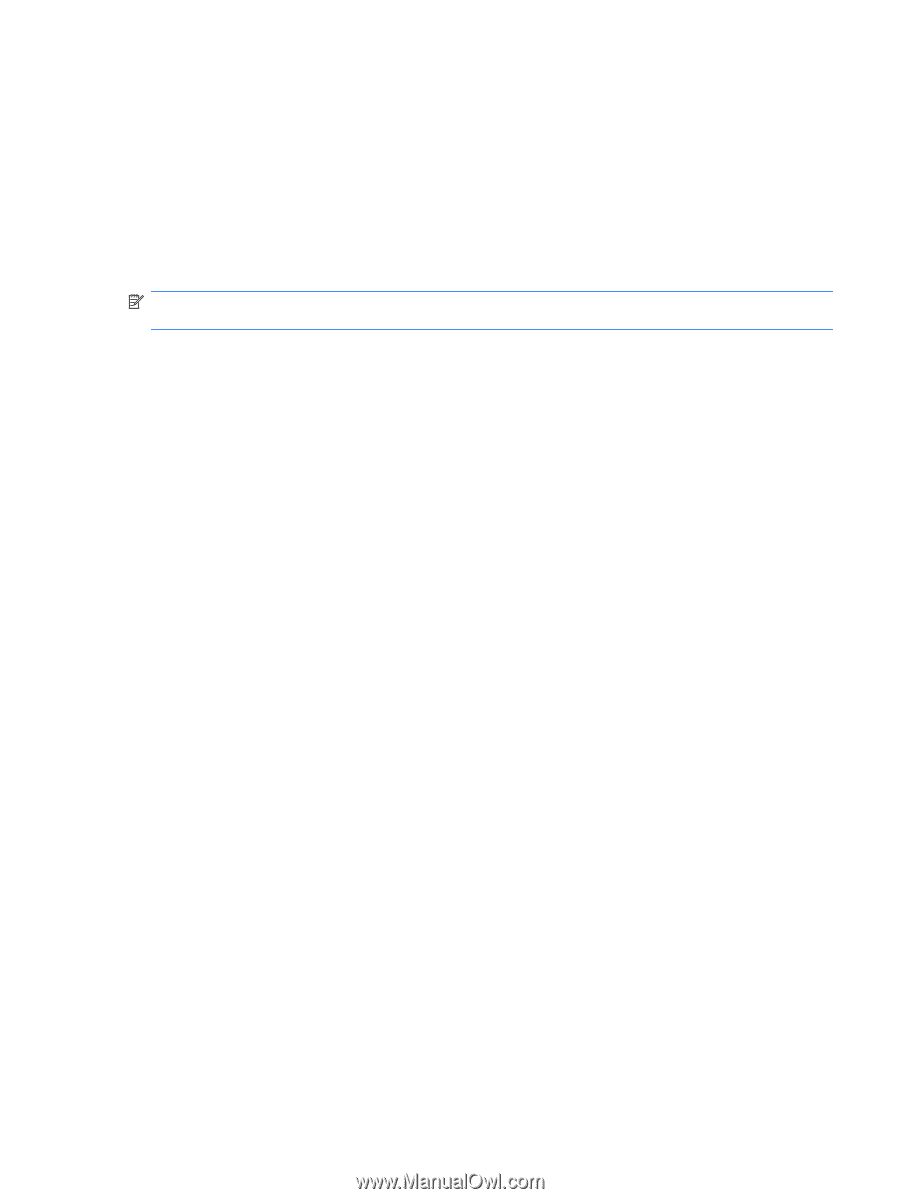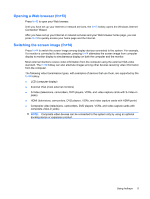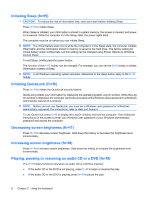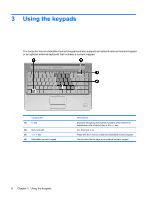HP Pavilion dv4-2100 Pointing Devices and Keyboard - Windows 7 - Page 13
Using the embedded numeric keypad, Enabling and disabling the embedded numeric keypad
 |
View all HP Pavilion dv4-2100 manuals
Add to My Manuals
Save this manual to your list of manuals |
Page 13 highlights
Using the embedded numeric keypad The 15 keys of the embedded numeric keypad can be used like the keys on an external keypad. When the embedded numeric keypad is turned on, each key on the keypad performs the function indicated by the icon in the upper-right corner of the key. Enabling and disabling the embedded numeric keypad Press fn+num lk to enable the embedded numeric keypad. The num lock light is turned on. Press fn +num lk again to return the keys to their standard keyboard functions. NOTE: The embedded numeric keypad will not function while an external keyboard or numeric keypad is connected to the computer or to an optional docking device or expansion product. Switching key functions on the embedded numeric keypad You can temporarily alternate the functions of keys on the embedded numeric keypad between their standard keyboard functions and their keypad functions by using the fn key or the fn+shift key combination. ● To change the function of a keypad key to keypad functions while the keypad is off, press and hold the fn key while pressing the keypad key. ● To use the keypad keys temporarily as standard keys while the keypad is on: ◦ Press and hold the fn key to type in lowercase. ◦ Press and hold fn+shift to type in uppercase. Using an optional external numeric keypad Keys on most external numeric keypads function differently according to whether num lock is on or off (num lock is turned off at the factory): ● When num lock is on, most keypad keys type numbers. ● When num lock is off, most keypad keys function like the arrow, page up, or page down keys. When num lock on an external keypad is turned on, the num lock light on the computer is turned on. When num lock on an external keypad is turned off, the num lock light on the computer is turned off. To turn num lock on or off on an external keypad as you work: ▲ Press the num lk key on the external keypad, not on the computer. Using the embedded numeric keypad 9