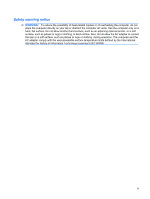Switching key functions on the embedded numeric keypad
.............................
44
Using an optional external numeric keypad
.......................................................................
44
Cleaning the TouchPad and keyboard
...............................................................................................
45
5
Multimedia
Multimedia features
............................................................................................................................
46
Identifying your multimedia components
...........................................................................
47
Using the MediaSmart button (select models only)
...........................................................
48
Adjusting the volume
.........................................................................................................
49
Using the media activity hotkeys
.......................................................................................
50
Multimedia software
...........................................................................................................................
51
Using HP MediaSmart software
.........................................................................................
51
Using other preinstalled multimedia software
....................................................................
51
Installing multimedia software from a disc
.........................................................................
51
Audio
..................................................................................................................................................
52
Connecting external audio devices
....................................................................................
52
Checking your audio functions
...........................................................................................
52
Video
..................................................................................................................................................
53
Connecting an external monitor or projector
......................................................................
53
Connecting an HDMI device
..............................................................................................
54
Configuring audio for HDMI
...............................................................................................
55
Watching TV (select models only)
.....................................................................................
56
Webcam
.............................................................................................................................................
57
Troubleshooting
..................................................................................................................................
58
The optical disc tray does not open for removal of a CD, DVD, or BD
..............................
58
The computer does not detect the optical drive
.................................................................
59
A disc does not play
...........................................................................................................
60
A disc does not play automatically
.....................................................................................
60
A DVD movie stops, skips, or plays erratically
..................................................................
61
A DVD movie is not visible on an external display
.............................................................
61
The process of burning a disc does not begin, or it stops before completion
....................
61
A DVD playing in Windows Media Player produces no sound or display
..........................
62
A device driver must be reinstalled
....................................................................................
62
Obtaining the latest HP device drivers
..............................................................
63
Obtaining the latest Windows device drivers
....................................................
63
6
HP Mobile Remote Control (Select Models Only)
Component functions
.........................................................................................................................
64
Button quick reference
.......................................................................................................................
65
Inserting or replacing the battery
........................................................................................................
68
Troubleshooting
..................................................................................................................................
69
vii