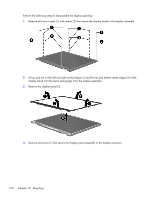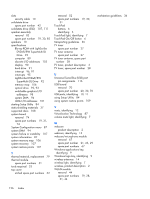HP Pavilion dv6-4000 HP Pavilion dv6 Entertainment PC - Maintenance and Servic - Page 133
Universal Serial Bus USB, Recovery Manager
 |
View all HP Pavilion dv6-4000 manuals
Add to My Manuals
Save this manual to your list of manuals |
Page 133 highlights
microphone product description 2 microphone (audio-in jack) pin assignments 113 model name 1 modem jack pin assignments 116 monitor port, external 11 mute light, identifying 7 N navigating in Setup Utility 85 O operating system, product description 4 optical drive illustrated 25 precautions 34 product description 2 removal 49 spare part numbers 19, 25, 30, 31, 49 specifications 92, 93 optical drive cable spare part number 19 optical drive cable, spare part number 30 P packing guidelines 36 passwords 87 performing a system recovery 111 pin assignments audio-in 113 audio-out 113 external monitor 114 HDMI 115 headphone 113 microphone 113 modem 116 monitor 114 RJ-11 116 Universal Serial Bus (USB) 116 plastic parts, precautions 33 Plastics Kit contents 26 spare part number 20, 26 Plastics Kit, spare part number 30 pointing device product description 3 ports eSATA/USB 11 external monitor 11 HDMI 11 product description 3 USB 10, 11 power button board removal 55 spare part number 18, 30, 55 power button, identifying 8 power connector removal 72 spare part number 18, 30, 72 power connector bracket removing 73 power connector, identifying 10 power cord set requirements 117 spare part numbers 27, 28 power lights, identifying 7 power requirements, product description 4 power-on password 87 primary hard drive bay, identifying 12 processor product description 1 removal 80 spare part numbers 19, 31, 32, 80 product description audio 2 chipset 1 display panel 1 Ethernet 2 external media cards 3 graphics 1 hard drives 2 keyboard 3 memory module 1 microphone 2 operating system 4 optical drives 2 pointing device 3 ports 3 power requirements 4 processors 1 product name 1 security 4 serviceability 4 TV tuner 3 webcam 2 wireless 2 product name 1 program recovery 107 R recovery discs 107 from the recovery discs 111 from the recovery partition 111 partition 107 system 107 recovery discs 111 Recovery Manager 107 recovery, system 107 remote control, spare part number 27 removal/replacement preliminaries 33 restore points 109 restoring default settings 86 RJ-11 (modem) jack pin assignments 116 RJ-45 (network) jack, identifying 11 RTC battery removal 48 spare part number 20, 29, 48 rubber feet spare part number 20, 39 rubber feet, spare part number 30 S Screw Kit spare part number 27 Screw Kit, spare part number 30 secondary hard drive self test 88 security cable slot, identifying 10 Security menu 87 security, product description 4 selecting in Setup Utility 85 service considerations 33 service tag 15, 38 serviceability, product description 4 Index 125