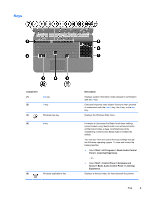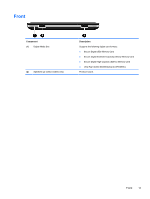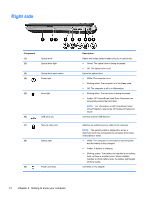HP Pavilion dv6-6000 Getting Started HP Notebook - Windows 7 - Page 13
Lights, Component, Description
 |
View all HP Pavilion dv6-6000 manuals
Add to My Manuals
Save this manual to your list of manuals |
Page 13 highlights
Lights Component (1) (2) (3) (4) (5) Description Caps lock light On: Caps lock is on. Power light ● White: The computer is on. ● Blinking white: The computer is in the Sleep state. ● Off: The computer is off or in Hibernation. Mute light ● Amber: Computer sound is off. ● Off: Computer sound is on. Wireless light ● White: An integrated wireless device, such as a wireless local area network (WLAN) device and/or a Bluetooth® device, is on. ● Amber: All wireless devices are off. Fingerprint reader light (select models only) ● White: The fingerprint was read. ● Amber: The fingerprint was not read. Top 7
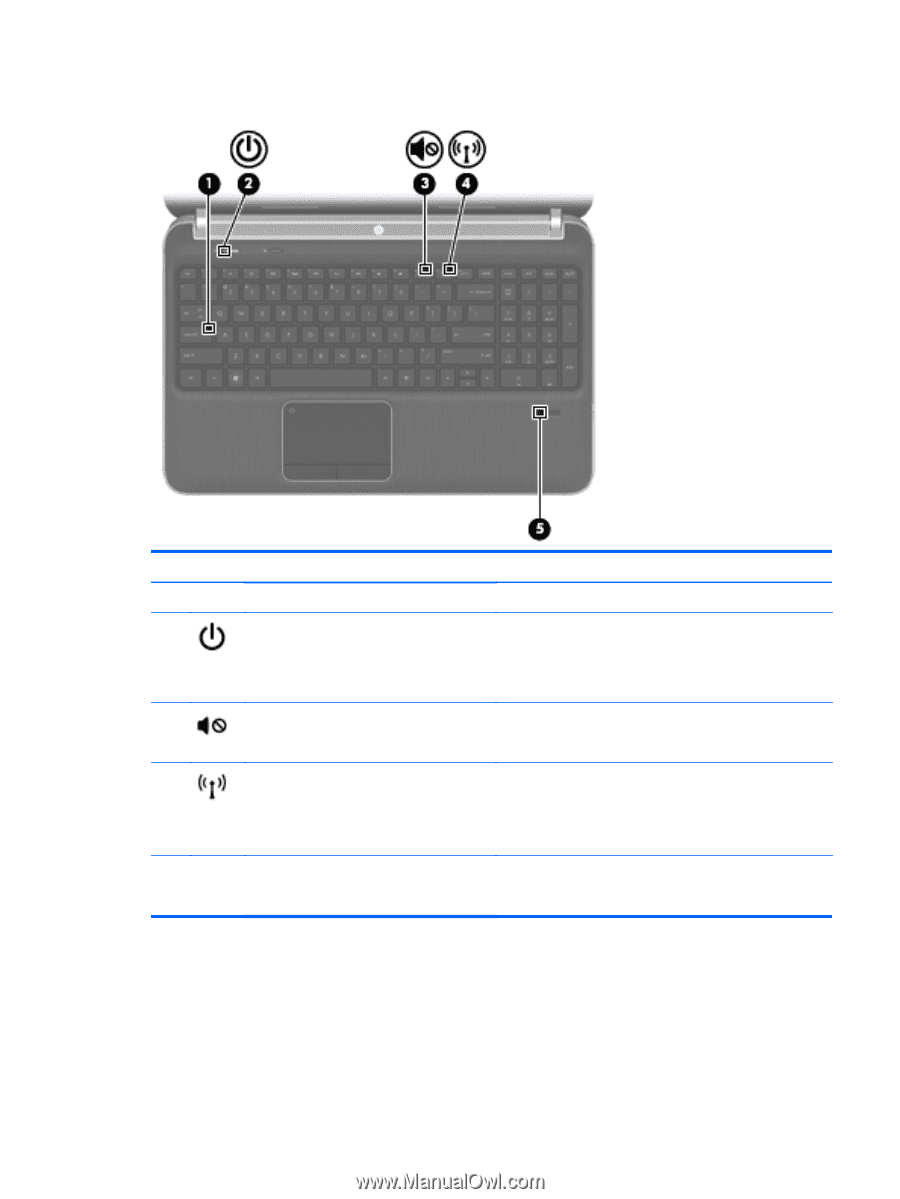
Lights
Component
Description
(1)
Caps lock light
On: Caps lock is on.
(2)
Power light
●
White: The computer is on.
●
Blinking white: The computer is in the Sleep state.
●
Off: The computer is off or in Hibernation.
(3)
Mute light
●
Amber: Computer sound is off.
●
Off: Computer sound is on.
(4)
Wireless light
●
White: An integrated wireless device, such as a
wireless local area network (WLAN) device and/or a
Bluetooth® device, is on.
●
Amber: All wireless devices are off.
(5)
Fingerprint reader light (select models only)
●
White: The fingerprint was read.
●
Amber: The fingerprint was not read.
Top
7