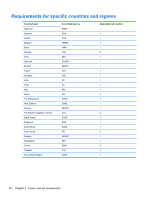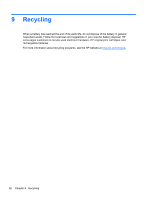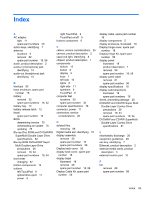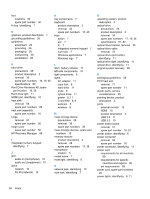HP Pavilion dv7-7100 HP Pavilion g6 Notebook PC - Maintenance and Service Guid - Page 103
Rubber Feet Kit, spare part, Windows Backup and Restore
 |
View all HP Pavilion dv7-7100 manuals
Add to My Manuals
Save this manual to your list of manuals |
Page 103 highlights
power requirements, product description 3 processor product description 1 removal 72 spare part numbers 16, 72 product description audio 2 camera 2 chipset 1 display panel 1 Ethernet 2 external media cards 3 graphics 1 hard drives 2 keyboard 3 memory module 2 operating system 4 optical drive 2 pointing devices 3 ports 3 power requirements 3 processors 1 product name 1 security 4 serviceability 4 wireless 3 product name 1 R recovering from the recovery discs 87 recovering the original system 86 recovery 86 HP Recovery Manager 86 recovery discs 83 recovery media 83 recovery, system 86 removal/replacement preliminaries 25 procedures 29 restore points 84 restoring the original system creating recovery media 83 right-side components 11 RJ-45 (network) jack, identifying 10 RTC battery removal 67 spare part number 16, 67 Rubber Feet Kit, spare part number 30 S security cable slot, identifying 11 security, product description 4 serial number 13 service considerations cables 25 connectors 25 plastic parts 25 service door removal 33 service door release latch 12 service door, identifying 12 service label 30 serviceability, product description 4 slots Digital media 10 security cable 11 speaker assembly spare part number 16 Speaker Kit, spare part number 50 speakers identifying 6 removal 50 spare part number 50 specifications Blu-ray Disc ROM and DVD±R/ RW SuperMulti Double-Layer Drive 82 computer 78 display 79 DVD±RW and CD-RW SuperMulti Double-Layer Combo Drive 81 hard drive 80 optical drive 81, 82 supported discs 83 system board removal 64 spare part numbers 16, 64 system recovery 86 system restore points 84 creating 84 T tools required 25 top cover removal 47 spare part number 15 spare part numbers 47 TouchPad buttons 9 TouchPad button board removal 53 spare part number 53 TouchPad components 9 TouchPad LED board removal 54 spare part number 54 TouchPad light 9 TouchPad on/off button 9 TouchPad reader light 8 TouchPad zone, identifying 9 transporting guidelines 28 U USB 2.0 ports, identifying 11 USB 3.0 ports, identifying 10 USB board removal 62 spare part number 16 V vents, identifying 10, 12 W webcam light 5 webcam module, spare part number 18 webcam, location 5 webcam/microphone module removal 58 spare part number 56 Windows applications key, identifying 7 Windows Backup and Restore restoring files 86 Windows logo key, identifying 7 wireless antenna locations 5 removal 62 spare part number 18, 56 wireless light 8 wireless, product description 3 WLAN module removal 41 spare part numbers 17, 41 Index 95