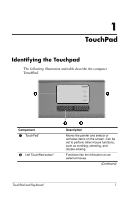HP Pavilion dv8100 Touchpad and Keyboard - Page 9
Hotkey procedures, Display system information (fn+esc), In the Windows
 |
View all HP Pavilion dv8100 manuals
Add to My Manuals
Save this manual to your list of manuals |
Page 9 highlights
Hotkey procedures To execute a hotkey command on the computer keyboard, use either of the following procedures: ■ Briefly press the fn key, and then briefly press the second key of the hotkey command. - or - ■ Press and hold down the fn key, briefly press the second key of the hotkey command, and then release both keys at the same time. Display system information (fn+esc) The fn+esc hotkey displays information about system hardware components and software version numbers. In the Windows fn+esc display, the version of the system BIOS (basic input-output system) is displayed as the BIOS date. On some computer models, the BIOS date is displayed in decimal format. The BIOS date is sometimes called the system ROM version number. To clear the fn+esc display, press esc. TouchPad and Keyboard 6