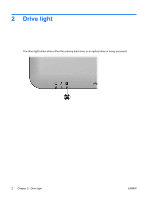HP Pavilion dv9000 Drives - Windows Vista - Page 3
Table of contents - battery replacement
 |
View all HP Pavilion dv9000 manuals
Add to My Manuals
Save this manual to your list of manuals |
Page 3 highlights
Table of contents 1 Handling drives 2 Drive light 3 Hard drives Replacing the primary hard drive ...3 Using a secondary hard drive (select models only 5 4 Optical drives Inserting an optical disc ...7 Removing an optical disc when running on battery or external power 8 Removing an optical disc when no computer power is available 9 Avoiding the Sleep state or Hibernation 10 Index ...11 ENWW iii

Table of contents
1
Handling drives
2
Drive light
3
Hard drives
Replacing the primary hard drive
.........................................................................................................
3
Using a secondary hard drive (select models only)
..............................................................................
5
4
Optical drives
Inserting an optical disc
........................................................................................................................
7
Removing an optical disc when running on battery or external power
.................................................
8
Removing an optical disc when no computer power is available
.........................................................
9
Avoiding the Sleep state or Hibernation
.............................................................................................
10
Index
...................................................................................................................................................................
11
ENWW
iii