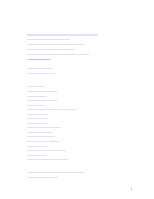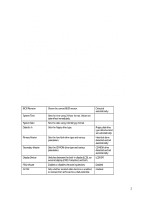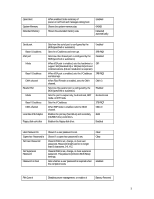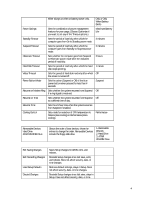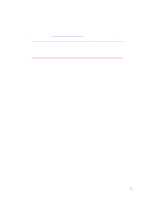HP Pavilion n3110 HP Pavilion Notebook PC N3100 Series - Tips and Using
HP Pavilion n3110 Manual
 |
View all HP Pavilion n3110 manuals
Add to My Manuals
Save this manual to your list of manuals |
HP Pavilion n3110 manual content summary:
- HP Pavilion n3110 | HP Pavilion Notebook PC N3100 Series - Tips and Using - Page 1
the Pavilion Notebook with HP Diag Tools • Using Enhanced Video and Dual Monitors • Expanding the Hibernate Partition When Adding RAM • Recovering Software Modem Information • Modem Specifications • Selecting Modem Modes Troubleshooting • Audio Problems • CD-ROM Drive Problems • Display Problems - HP Pavilion n3110 | HP Pavilion Notebook PC N3100 Series - Tips and Using - Page 2
the hardware and therefore have a fundamental effect on how the Pavilion Notebook operates. This page describes the BIOS Setup utility menus and , then shut down Windows and restart the computer. 2. When you see the HP logo, press F2 to enter the BIOS Setup utility. 3. The pointing devices - HP Pavilion n3110 | HP Pavilion Notebook PC N3100 Series - Tips and Using - Page 3
and interrupt. Sets how the infrared port is configured by the BIOS (specified or automatic). When IrDA port is enabled, sets the hardware to support SIR (Standard IR) or FIR (Fast IR) infrared communications. (Driver installation is required.) When IrDA port is enabled, sets the I/O address and - HP Pavilion n3110 | HP Pavilion Notebook PC N3100 Series - Tips and Using - Page 4
either always or when on battery power only. Only or Only When Battery Exists Power Savings Sets the combination of power management features for your usage. (Choose Customize if you want to set any of the Timeout options.) Maximum Battery Life Standby Timeout Sets the period of inactivity - HP Pavilion n3110 | HP Pavilion Notebook PC N3100 Series - Tips and Using - Page 5
Save Changes changes. Saves Setup changes to CMOS and stays in Setup. Security settings are saved when changed. 5 - HP Pavilion n3110 | HP Pavilion Notebook PC N3100 Series - Tips and Using - Page 6
updates to the BIOS to enhance the capabilities of the Pavilion Notebook. Updates will be available from HP Customer Care. Visit the support area of the HP notebook PC Web site at http://www.hp.com/notebook. Download the BIOS update and follow the instructions in the README.TXT file on how to create - HP Pavilion n3110 | HP Pavilion Notebook PC N3100 Series - Tips and Using - Page 7
Pavilion Notebook with HP Diag Tools The HP incorrectly in the BIOS Setup utility. You can confirm the problem by running BIOS Setup and checking the settings. 4. Run press F4 twice to save system and test information in the Support Ticket log file, HPSUPPT.TXT. Then remove the diagnostic disk - HP Pavilion n3110 | HP Pavilion Notebook PC N3100 Series - Tips and Using - Page 8
. 9. When you have finished running tests, press ESC to exit the advanced tests. 10. Optional: Save system and test information. Press F4 to create the Support Ticket log file, HPSUPPT.TXT. NOTE: If you ran the diagnostics from a floppy disk, the log file is stored on the diskette. If you ran - HP Pavilion n3110 | HP Pavilion Notebook PC N3100 Series - Tips and Using - Page 9
Setup.exe file, and follow the onscreen instructions. 3. Click Start, Settings, Control Panel mode You can use two monitors with your Pavilion Notebook, either in dual mode, effectively expanding area to the desired values. The following settings support dual display mode: • Set a 12.1-inch display - HP Pavilion n3110 | HP Pavilion Notebook PC N3100 Series - Tips and Using - Page 10
by both monitors must be less than the total video memory size. Your HP Pavilion Notebook PC comes with 2 MB memory installed. • Monitor 1 has to be High Color (16 Bit), not True Color (24 bit), since Virtual Refresh can be supported only in 256 color and High Color (16 Bit) modes. Monitor 2 can be - HP Pavilion n3110 | HP Pavilion Notebook PC N3100 Series - Tips and Using - Page 11
Expanding the Hibernate Partition When Adding RAM The HP Pavilion Notebook PC comes with either 32 or 64 megabytes (MB remove the Recovery CD and press Ctrl+Alt+Delete. 14. Follow the onscreen instructions for setting up Windows. 15. When Windows setup is complete, reinstall any applications and restore - HP Pavilion n3110 | HP Pavilion Notebook PC N3100 Series - Tips and Using - Page 12
deleted or lost files on the HP Pavilion Notebook PC, causing the system to work improperly, you may need to recover the original Windows 98 operating system. You can use the Recovery CD(s) to • Recover the software that was factory-installed on your HP Pavilion Notebook PC. • Expand the Hibernate - HP Pavilion n3110 | HP Pavilion Notebook PC N3100 Series - Tips and Using - Page 13
updates of software drivers. Detailed instructions are located in the README files. To recover the factory-installed software The following procedure describes how to recover the original Windows 98 operating system and pre-installed software that came with your HP Pavilion Notebook PC. The entire - HP Pavilion n3110 | HP Pavilion Notebook PC N3100 Series - Tips and Using - Page 14
your HP Pavilion Notebook PC supports the following international and de facto standards: Modulation: v.21, v.22, v.22bis, v.23, v.32, v.32bis, v.34, v.90, X2, Bell 103 Compression: v.42, v.42bis, MNP5 Fax: v.17, v.27ter, v.29 For standards that are not listed, please contact your service provider - HP Pavilion n3110 | HP Pavilion Notebook PC N3100 Series - Tips and Using - Page 15
Selecting Modem Modes If you have trouble connecting to certain modems, you can try forcing the sequence in your communications program. The following table indicates the mode value to use for each supported modulation as well as the possible rates that can be used for each modulation. - HP Pavilion n3110 | HP Pavilion Notebook PC N3100 Series - Tips and Using - Page 16
Parameter Acceptable Values 0 (Automode Disabled) 1 (Automode Enabled) 300 to 33600 300 to 33600 To force a maximum rate, set the minimum rate to the same value as the maximum value. 16 - HP Pavilion n3110 | HP Pavilion Notebook PC N3100 Series - Tips and Using - Page 17
Audio Problems If sound is not audible • Press Fn+Up Arrow several times. • Click the speaker icon on the taskbar to ensure that Mute is not checked. • When you are operating your Pavilion Notebook in MS-DOS mode (for example, when running MS-DOS games), you may find that the sound does not - HP Pavilion n3110 | HP Pavilion Notebook PC N3100 Series - Tips and Using - Page 18
-ROM Drive Problems If you can't boot from a CD in the CD-ROM drive • Make sure the CD is a bootable CD, such as the HP Pavilion Notebook PC From the Start menu, shut down, then restart the computer. 2. When you see the HP logo, press F2 to enter the BIOS Setup utility. 3. Open the Boot menu. The - HP Pavilion n3110 | HP Pavilion Notebook PC N3100 Series - Tips and Using - Page 19
Display Problems If the notebook is on, but the screen is blank • Try pressing Fn+F1 to increase , try setting Video Display Device to LCD/CRT in the Main menu. See Configuring the Pavilion Notebook with the BIOS Setup Utility. You may also want to test the display with diagnostics. See Testing the - HP Pavilion n3110 | HP Pavilion Notebook PC N3100 Series - Tips and Using - Page 20
Hard Disk Drive Problems If the notebook's hard drive doesn't spin • Make sure the notebook has power. If necessary, connect the AC adapter, making sure it is plugged into a power source and into the rear of the Pavilion notebook. If the hard disk makes a buzzing or whining noise • Back up the drive - HP Pavilion n3110 | HP Pavilion Notebook PC N3100 Series - Tips and Using - Page 21
Heat Problems If the notebook gets hot • Make sure the air vents are clear. • Note that it is normal for the computer to get warm. DOS games and other programs that drive CPU usage toward 100% can contribute to a temperature increase. 21 - HP Pavilion n3110 | HP Pavilion Notebook PC N3100 Series - Tips and Using - Page 22
, Touch Pad, and Mouse Problems If the touch pad is setting: 1. From the Start menu, shut down, then restart the computer. 2. When you see the HP logo, press F2 to enter the BIOS Setup utility. 3. From the Main menu, go to PS/2 diagnostics. See Testing the Pavilion Notebook with Diag Tools. 22 - HP Pavilion n3110 | HP Pavilion Notebook PC N3100 Series - Tips and Using - Page 23
Infrared Problems Note: Certain HP Pavilion Notebook PC models do not support infrared. If you have problems with infrared communications • Make sure the infrared light path is not blocked. • Line up the Pavilion Notebook's infrared port and the other infrared port in as straight a line as possible. - HP Pavilion n3110 | HP Pavilion Notebook PC N3100 Series - Tips and Using - Page 24
says you are out of memory • In Windows Help, search for Memory Troubleshooter. • If you are having memory problems running MS-DOS programs, in Windows Help search for MS-DOS Troubleshooter. You may also want to test memory with the diagnostics. See Testing the Pavilion Notebook with Diag Tools. 24 - HP Pavilion n3110 | HP Pavilion Notebook PC N3100 Series - Tips and Using - Page 25
PC Web site (http://www.hp.com/notebook). • Run the modem diagnostics: 1. Click Start, Settings, Control Panel. 2. Double-click Modems. 3. Click the Diagnostics tab. 4. Click the port to which your modem is attached. 5. Click More Info. • In Windows Help, use the Modem Troubleshooter. If the modem - HP Pavilion n3110 | HP Pavilion Notebook PC N3100 Series - Tips and Using - Page 26
) Problems If the Pavilion Notebook doesn't recognize a PC Card • Remove and reinsert the PC card. • If the card requires an IRQ, check that there is one available. Look in Device Manager, Properties, Interrupt Request (IRQ). • Check the HP notebook PC Web site for information about supported PC - HP Pavilion n3110 | HP Pavilion Notebook PC N3100 Series - Tips and Using - Page 27
Performance Problems If the notebook pauses or runs sluggishly • Press CTRL+ALT+DEL BIOS Setup settings. 1. From the Start menu, shut down, then restart the computer. 2. When you see the HP logo, press F2 to enter the BIOS Setup utility. 3. From the Power menu, set Cooling Control to Performance. - HP Pavilion n3110 | HP Pavilion Notebook PC N3100 Series - Tips and Using - Page 28
Port Replicator Problems If a port on a port replicator isn't working • Check that AC power is connected. • Try using the corresponding Pavilion Notebook port, while undocked. • See the manual for the port replicator. 28 - HP Pavilion n3110 | HP Pavilion Notebook PC N3100 Series - Tips and Using - Page 29
Problems If the notebook turns off immediately after it turns on • Battery power is probably extremely low. Plug in the AC adapter or insert a newly charged battery. If the notebook keeps beeping • The Pavilion then restart the computer. 2. When you see the HP logo, press F2 to enter the BIOS Setup - HP Pavilion n3110 | HP Pavilion Notebook PC N3100 Series - Tips and Using - Page 30
blue button again to turn the notebook back on. • If nothing happens, insert a paper clip into the system-off button on the bottom of the Pavilion Notebook. Then press the blue button to turn the notebook on. If the notebook doesn't suspend as expected • If you have a connection to another computer - HP Pavilion n3110 | HP Pavilion Notebook PC N3100 Series - Tips and Using - Page 31
. • Make sure Windows is running-infrared printing is supported only while Windows is running. • An infrared driver must be installed and the BIOS Setup setting must be enabled. For details, see Infrared Problems. • In Windows Help, use the Print Troubleshooter. If the left edge of printed output is - HP Pavilion n3110 | HP Pavilion Notebook PC N3100 Series - Tips and Using - Page 32
modem doesn't work properly • In Windows Help use the Modem Troubleshooter. • Check the port connection (it may be loose). • Check settings in BIOS Setup. 1. From the Start menu, shut down, then restart the computer. 2. When you see the HP logo, press F2 to enter the BIOS Setup utility. 3. From - HP Pavilion n3110 | HP Pavilion Notebook PC N3100 Series - Tips and Using - Page 33
You may also want to test the ports with diagnostics. See Testing the Pavilion Notebook with Diag Tools. 33 - HP Pavilion n3110 | HP Pavilion Notebook PC N3100 Series - Tips and Using - Page 34
Startup Problems If the notebook doesn't respond at turn-on • Connect the AC adapter. the BIOS Setup utility. 1. From the Start menu, shut down, then restart the computer. 2. When you see the HP logo, press F2 to enter the BIOS Setup utility. 3. Open the Boot menu. The default boot order is • - HP Pavilion n3110 | HP Pavilion Notebook PC N3100 Series - Tips and Using - Page 35
Suspending and Resuming Problems If the notebook takes a long time to resume after being suspended • The Pavilion Notebook can take a minute or longer to resume when a network card is installed. While the operating system is loading drivers and checking hardware and network - HP Pavilion n3110 | HP Pavilion Notebook PC N3100 Series - Tips and Using - Page 36
HP Pavilion Notebook PC Hardware Specifications Physical Attributes Processor and LynxE SM811 graphics controller with 2-MB 135-MHz SGRAM. Zoomed Video support for lower PC Card slot (Windows 95 and Windows 98 only). Dual-monitor support. Rechargeable 8-cell lithium ion battery (14.4 Vdc, 3.2 AH, - HP Pavilion n3110 | HP Pavilion Notebook PC N3100 Series - Tips and Using - Page 37
Route Planner. eFax. VirusScan. Adobe Acrobat Reader. My Yahoo! HP diagnostic tests. Online documentation. Electronic registration. HP Pavilion Notebook PC Recovery CD(s) included. Centralized worldwide BIOS and driver update service. User and supervisor passwords. Kensington Microsaver lock slot - HP Pavilion n3110 | HP Pavilion Notebook PC N3100 Series - Tips and Using - Page 38
Software System Resources The tables on this page show typical resource usage as set up by the Pavilion Notebook BIOS. Plug-and-play operating systems, drivers, and BIOS setup settings may change some of the entries. To see other, nondefault possibilities, refer to - HP Pavilion n3110 | HP Pavilion Notebook PC N3100 Series - Tips and Using - Page 39
1 DOS games (FM decoding) 2 Floppy disk drive 3 Fast IR (if enabled) 4 Cascade from secondary PMA controller 5 Free 6 Free 7 Free 39
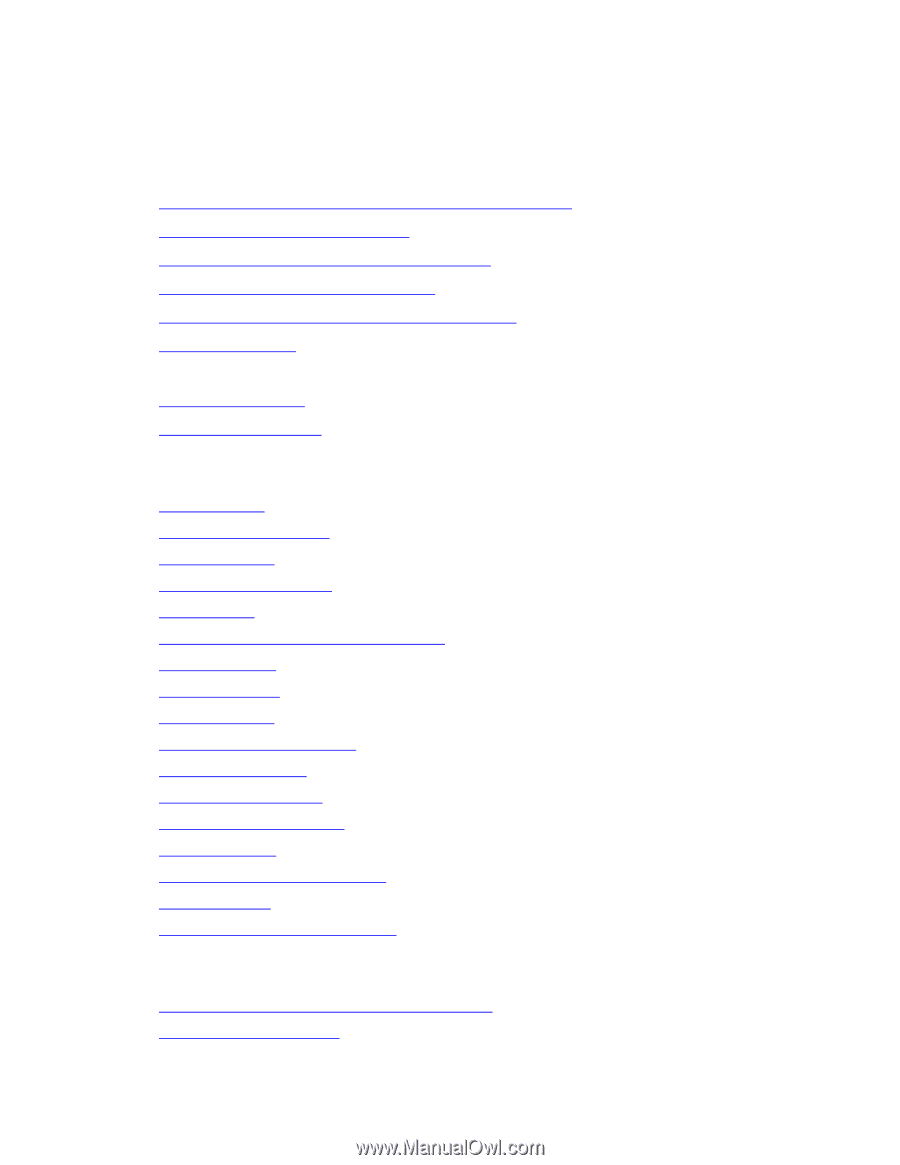
1
Tips for Using the HP Pavilion Notebook PC
Configuring and Testing Your HP Pavilion Notebook PC
•
Configuring the Pavilion Notebook with the BIOS Setup Utility
•
Updating the Pavilion Notebook BIOS
•
Testing the Pavilion Notebook with HP Diag Tools
•
Using Enhanced Video and Dual Monitors
•
Expanding the Hibernate Partition When Adding RAM
•
Recovering Software
Modem Information
•
Modem Specifications
•
Selecting Modem Modes
Troubleshooting
•
Audio Problems
•
CD-ROM Drive Problems
•
Display Problems
•
Hard Disk Drive Problems
•
Heat Problems
•
Keyboard, Touch Pad, and Mouse Problems
•
Infrared Problems
•
Memory Problems
•
Modem Problems
•
PC Card (PCMCIA) Problems
•
Performance Problems
•
Port Replicator Problems
•
Power and Battery Problems
•
Printing Problems
•
Serial, Parallel, and USB Problems
•
Startup Problems
•
Suspending and Resuming Problems
Specifications
•
HP Pavilion Notebook PC Hardware Specifications
•
Software System Resources