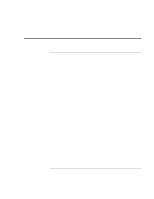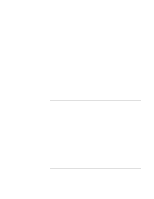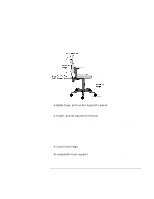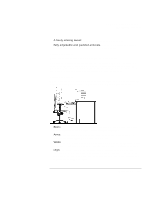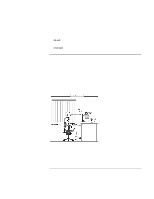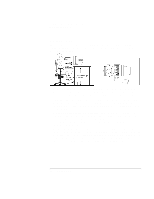HP Pavilion n3330 HP Pavilion Notebook PC N3300 & N3400 Series - Setup Gu - Page 36
Your Chair
 |
View all HP Pavilion n3330 manuals
Add to My Manuals
Save this manual to your list of manuals |
Page 36 highlights
Using the Pavilion Notebook PC Working in Comfort Your Chair It's very important that your chair provides a comfortable sitting position and offers the following features: • A stable base, such as five legs with casters. Make sure the casters are designed for the type of floor you have in your workspace, whether it is bare or carpeted. • A height- and tilt-adjustment feature. It should be easy to adjust your chair height from 40 cm to 52 cm (15.5 inches to 20.5 inches) as measured from the top of the seat pan to the floor. If you are much taller or shorter than average, you may need a chair that can be adjusted beyond this range. Adjust your chair so that the work surface or keyboard tray is at elbow height and your feet are flat on the floor with your knees slightly bent below your hips. Ideally, the seat pan should be able to tilt both forward (minimum of 5 degrees) and backward (minimum of 10 degrees). If the chair has an adjustable seat pan, inclining the seat slightly forward will transfer some of the pressure from the spine to the thighs and feet. This will relieve pressure on your back. • A curved seat edge. The front of the seat should be curved and finished in a "waterfall" edge. • An adjustable back support in both height and forward and backward tilt. It is important that the backrest correctly supports the lower part, or lumbar curve, of the back. 36 Setup Guide