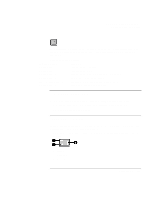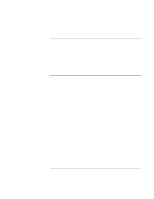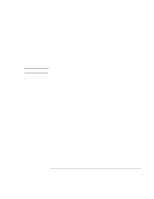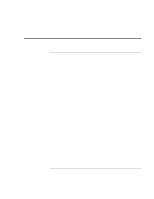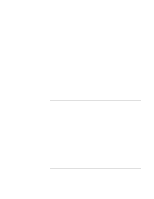HP Pavilion n3478 HP Pavilion Notebook PC N3300 & N3400 Series - Setup Gu - Page 30
Using the Pavilion Notebook PC, Setup Guide
 |
View all HP Pavilion n3478 manuals
Add to My Manuals
Save this manual to your list of manuals |
Page 30 highlights
Note Using the Pavilion Notebook PC Operating the Computer To customize the operation of the touch pad (and an external PS/2 or serial mouse, if installed), double-click the Synaptics Touch Pad icon to access Mouse Properties; you will find the icon in the taskbar, toward the lower right corner of your screen. Select the tab corresponding to the characteristics you want to configure, including: • Button configuration for right-handed or left-handed operation (Button tab for mouse, Button Actions tab for touch pad). • Double-click speed, pointer speed, and pointer trail. • Click sensitivity. The touch pad is inactive when an external mouse is installed. 30 Setup Guide

Using the Pavilion Notebook PC
Operating the Computer
30
Setup Guide
To customize the operation of the touch pad (and an external PS/2 or serial mouse, if
installed), double-click the Synaptics Touch Pad icon to access Mouse Properties; you
will find the icon in the taskbar, toward the lower right corner of your screen. Select the
tab corresponding to the characteristics you want to configure, including:
•
Button configuration for right-handed or left-handed operation (Button tab for mouse,
Button Actions tab for touch pad).
•
Double-click speed, pointer speed, and pointer trail.
•
Click sensitivity.
Note
The touch pad is inactive when an external mouse is installed.