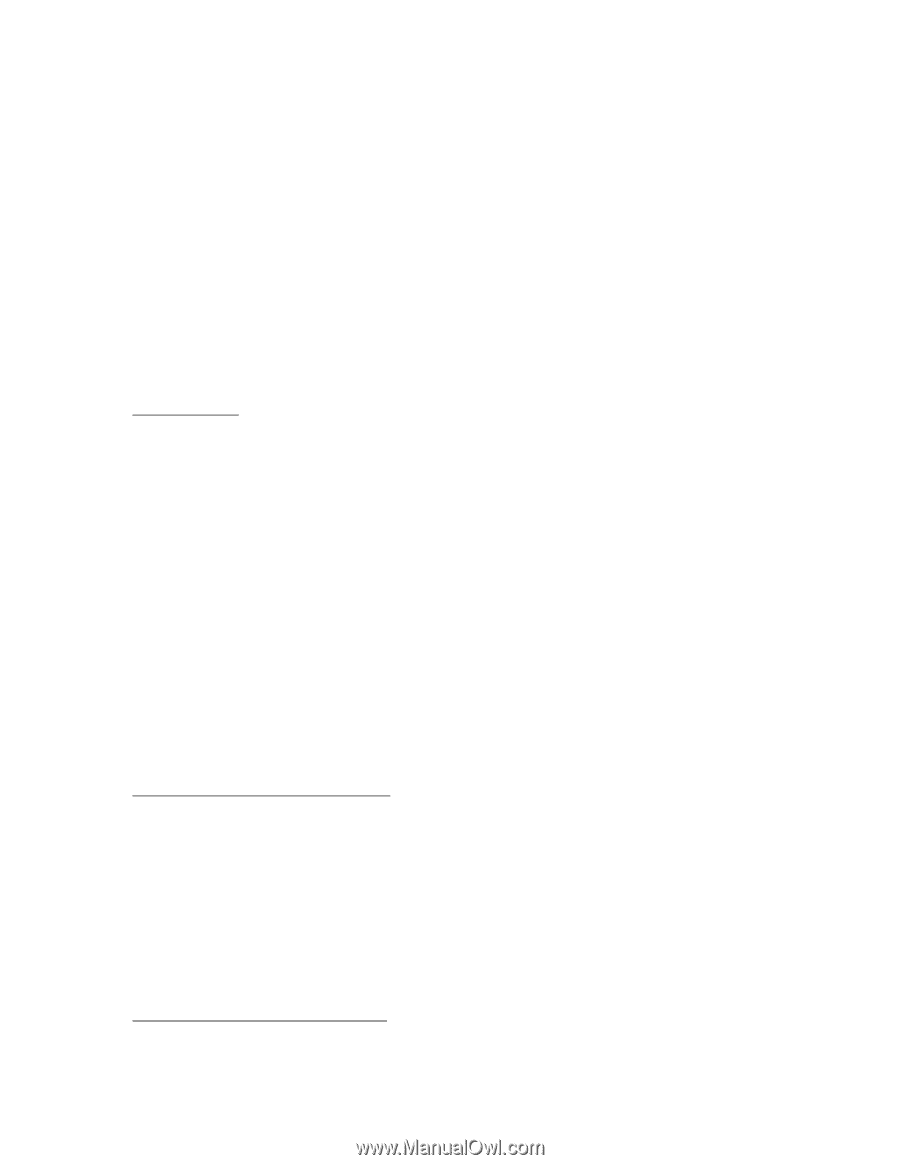HP Pavilion n6000 HP Pavilion Notebook PC N6000 Series - Most Recent Informati - Page 6
and tools, run the Internet Explorer 4.0 Active Setup located under Start Menu, Programs,
 |
View all HP Pavilion n6000 manuals
Add to My Manuals
Save this manual to your list of manuals |
Page 6 highlights
Microsoft Internet Explorer 4.01 Service Pack 1 was installed when you started your computer for the first time. However, only the standard Microsoft Internet Explorer 4.0 files have been installed, including the Internet Explorer 4.01 browser and Outlook Express. For a complete installation of Microsoft Internet Explorer 4.01 SP1 on your computer, including all applets and tools, run the "Internet Explorer 4.0 Active Setup" located under Start Menu, Programs, Accessories, Internet Tools. This installation will allow you to install all of the following applets and tools: * Outlook Express * Netmeeting * FrontPage Express * NetShow * Web Publishing Wizard * Chat * Multimedia Enhancement including Real Player Microphone Mute The default setting for the Mic Mute setting under the Master Out volume controls is muted (checked) and the Microphone boost in the Advanced controls for Mic dialog box is set to on. We recommend that you always use these default settings. If you unmute the microphone and use the built-in microphone, the system can develop feedback, resulting in a loud squeal. The record control mic is unmuted. This is the record path for the microphone. Unmuting the microphone is OK if you are using an external microphone. To access the microphone settings: 1. Double-click the speaker icon in the Start menu task bar to open the Master Out dialog box. 2. Click Options, Properties. 3. Check Mic then click OK. The Mic (microphone) options are now displayed in the Master Out dialog box. Click the Advanced button to access the Microphone Boost setting. Using an LS-120 Drive (Windows 95 Only) If you try to format a floppy disk in an LS-120 drive, your computer may stop responding if you have Agate hot-swap software installed. To avoid this situation, format floppies in the floppy drive module or on another computer. If you boot up your computer with an LS-120 drive installed, then later install a CD-ROM or DVD drive using Agate hot-swap software, the computer may stop responding. This happens because VirusScan is scanning the CD or DVD as drive A. To avoid this situation, disable scanning of drive A in VirusScan. To disable this option, double-click the VirusScan icon in the taskbar, then click Properties and view the Detection tab. Clear the Access and Shutdown options under Scan Floppies On. Using an LS-120 Drive and a Floppy Drive