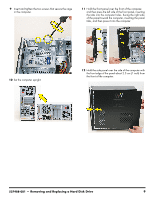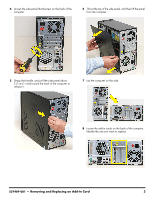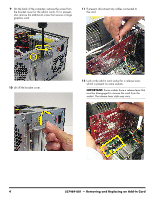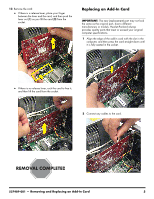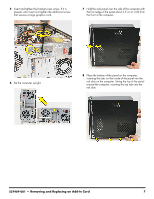HP Pavilion p6700 Upgrade and Service - Page 30
IMPORTANT, which is present on some sockets.
 |
View all HP Pavilion p6700 manuals
Add to My Manuals
Save this manual to your list of manuals |
Page 30 highlights
9 On the back of the computer, remove the screw from the bracket cover for the add-in cards. If it is present, also remove the additional screw that secures a large graphics card. 11 If present, disconnect any cables connected to the card. 10 Lift off the bracket cover. 12 Look at the add-in card socket for a release lever, which is present on some sockets. IMPORTANT: Some sockets have a release lever that must be disengaged to remove the card from the socket. The release lever style may vary. 4 537489-001 - Removing and Replacing an Add-In Card
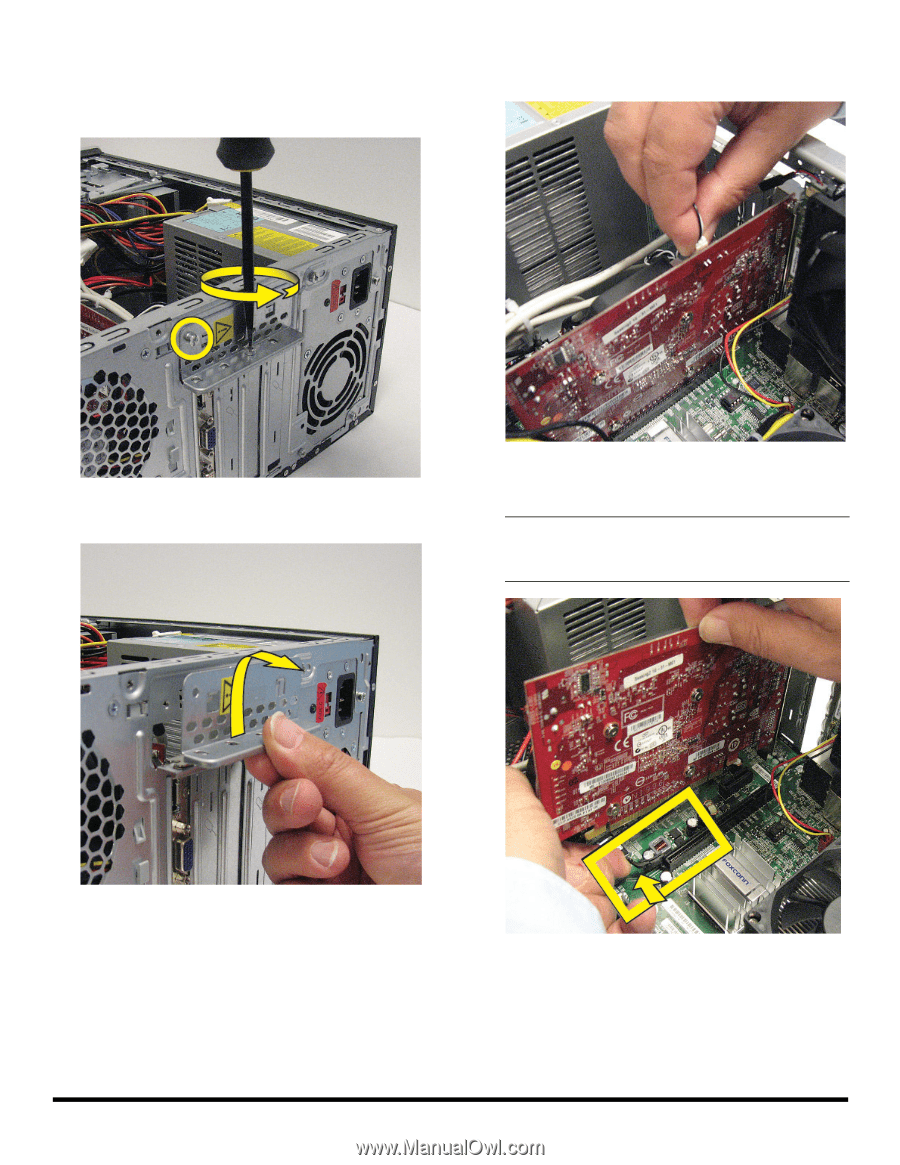
4
537489-001
— Removing and Replacing an Add-In Card
9
On the back of the computer, remove the screw from
the bracket cover for the add-in cards. If it is present,
also remove the additional screw that secures a large
graphics card.
10
Lift off the bracket cover.
11
If present, disconnect any cables connected to
the card.
12
Look at the add-in card socket for a release lever,
which is present on some sockets.
IMPORTANT:
Some sockets have a release lever that
must be disengaged to remove the card from the
socket. The release lever style may vary.