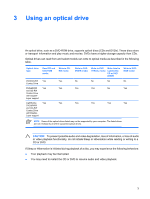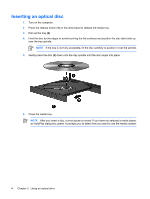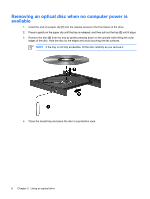HP Pavilion tx1000 Drives - Windows Vista - Page 11
Removing the optical drive, Insert the optical drive bay blank into the optical drive bay.
 |
View all HP Pavilion tx1000 manuals
Add to My Manuals
Save this manual to your list of manuals |
Page 11 highlights
Removing the optical drive The optical drive can be removed to reduce the weight of the computer. 1. Turn the computer upside down on a flat surface. 2. Slide the optical drive release latch to release the optical drive. 3. Remove the optical drive from the optical drive bay. 4. Insert the optical drive bay blank into the optical drive bay. ENWW Removing the optical drive 7

Removing the optical drive
The optical drive can be removed to reduce the weight of the computer.
1.
Turn the computer upside down on a flat surface.
2.
Slide the optical drive release latch to release the optical drive.
3.
Remove the optical drive from the optical drive bay.
4.
Insert the optical drive bay blank into the optical drive bay.
ENWW
Removing the optical drive
7