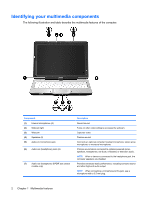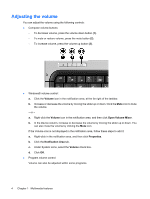HP Pavilion tx2000 Multimedia - Windows Vista - Page 11
Using the media activity functions
 |
View all HP Pavilion tx2000 manuals
Add to My Manuals
Save this manual to your list of manuals |
Page 11 highlights
Using the media activity functions The media activity buttons (select models only) and the media activity hotkeys control the play of an audio CD or a DVD in the optical drive. Using the media activity functions 5

Using the media activity functions
The media activity buttons (select models only) and the media activity hotkeys control the play of an
audio CD or a DVD in the optical drive.
Using the media activity functions
5