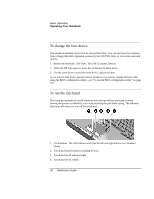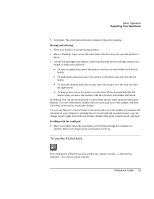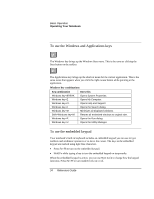HP Pavilion xf325 HP Pavilion Notebook PC ze1200 and xf300 Series - Startup Gu - Page 29
To reset your notebook
 |
View all HP Pavilion xf325 manuals
Add to My Manuals
Save this manual to your list of manuals |
Page 29 highlights
Basic Operation Operating Your Notebook To reset your notebook Occasionally, you may find that Windows or the notebook has stopped responding. If this happens, try the following in the order listed. • If possible, turn off the notebook from Windows: click Start, Turn Off Computer, Restart (or Turn Off). • Press Ctrl+Alt+Del, then click Shut Down, Restart (or Turn Off). • Press and hold the power button for four seconds, then release it. • If the notebook still does not turn off, use a straightened paper clip to press the system-off switch on the bottom of the notebook, near the RAM access door. After the notebook turns off, press the power button to turn it on again. Reference Guide 29

Basic Operation
Operating Your Notebook
Reference Guide
29
To reset your notebook
Occasionally, you may find that Windows or the notebook has stopped responding. If this
happens, try the following in the order listed.
•
If possible, turn off the notebook from Windows: click Start, Turn Off Computer,
Restart (or Turn Off).
•
Press Ctrl+Alt+Del, then click Shut Down, Restart (or Turn Off).
•
Press and hold the power button for four seconds, then release it.
•
If the notebook still does not turn off, use a straightened paper clip to press the
system-off switch on the bottom of the notebook, near the RAM access door.
After the notebook turns off, press the power button to turn it on again.