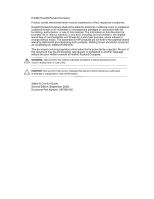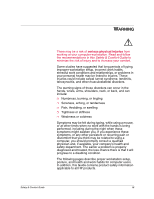Safety & Comfort Guide
v
Contents
Warning
1
Promoting a Safe and Comfortable
Work Environment
Important Choices . . . . . . . . . . . . . . . . . . . . . . . . . . . . . . . . . . . . . . . . . 1–2
2
Finding Your Comfort Zone
A Range of Positions. . . . . . . . . . . . . . . . . . . . . . . . . . . . . . . . . . . . . . . 2–2
Feet, Knees, and Legs. . . . . . . . . . . . . . . . . . . . . . . . . . . . . . . . . . . . . . 2–3
Back. . . . . . . . . . . . . . . . . . . . . . . . . . . . . . . . . . . . . . . . . . . . . . . . . . . . 2–4
Shoulders and Elbows. . . . . . . . . . . . . . . . . . . . . . . . . . . . . . . . . . . . . . 2–5
Forearms, Wrists, and Hands . . . . . . . . . . . . . . . . . . . . . . . . . . . . . . . . 2–6
Eyes. . . . . . . . . . . . . . . . . . . . . . . . . . . . . . . . . . . . . . . . . . . . . . . . . . . . 2–8
3
Arranging Your Work Area
Monitor. . . . . . . . . . . . . . . . . . . . . . . . . . . . . . . . . . . . . . . . . . . . . . . . . . 3–2
Keyboard and Pointing Device . . . . . . . . . . . . . . . . . . . . . . . . . . . . . . . 3–4
Arm Supports and Palm Rest . . . . . . . . . . . . . . . . . . . . . . . . . . . . . . . . 3–6
Papers and Books . . . . . . . . . . . . . . . . . . . . . . . . . . . . . . . . . . . . . . . . . 3–8
Phone . . . . . . . . . . . . . . . . . . . . . . . . . . . . . . . . . . . . . . . . . . . . . . . . . . 3–9
4
Working in Comfort
Using a Notebook Computer . . . . . . . . . . . . . . . . . . . . . . . . . . . . . . . . . 4–2
Typing Style. . . . . . . . . . . . . . . . . . . . . . . . . . . . . . . . . . . . . . . . . . . . . . 4–3
Pointing Style. . . . . . . . . . . . . . . . . . . . . . . . . . . . . . . . . . . . . . . . . . . . . 4–4
Using a Keyboard on a Sofa or Bed . . . . . . . . . . . . . . . . . . . . . . . . . . . 4–5
Taking Breaks and Varying Your Tasks . . . . . . . . . . . . . . . . . . . . . . . . 4–6
Monitoring Your Health Habits and Exercise. . . . . . . . . . . . . . . . . . . . . 4–7
5
Organizing Your Adjustments
From the Ground Up . . . . . . . . . . . . . . . . . . . . . . . . . . . . . . . . . . . . . . . 5–1
From the Top Down. . . . . . . . . . . . . . . . . . . . . . . . . . . . . . . . . . . . . . . . 5–1
6
Your Safety & Comfort Checklist
Seated Position . . . . . . . . . . . . . . . . . . . . . . . . . . . . . . . . . . . . . . . . . . . 6–1
Shoulders, Arms, Wrists, and Hands. . . . . . . . . . . . . . . . . . . . . . . . . . . 6–1
Eyes. . . . . . . . . . . . . . . . . . . . . . . . . . . . . . . . . . . . . . . . . . . . . . . . . . . . 6–2
Typing Style. . . . . . . . . . . . . . . . . . . . . . . . . . . . . . . . . . . . . . . . . . . . . . 6–2
Keyboard and Pointing Device . . . . . . . . . . . . . . . . . . . . . . . . . . . . . . . 6–3