HP Pavilion zd7900 HP Notebook Series - Modem and Networking
HP Pavilion zd7900 - Notebook PC Manual
 |
View all HP Pavilion zd7900 manuals
Add to My Manuals
Save this manual to your list of manuals |
HP Pavilion zd7900 manual content summary:
- HP Pavilion zd7900 | HP Notebook Series - Modem and Networking - Page 1
Modem and Networking HP Notebook Series Document Part Number: 316748-002 February 2003 This guide explains how to connect a modem cable and a network cable to your notebook. The guide also provides instructions for using the modem when traveling internationally. - HP Pavilion zd7900 | HP Notebook Series - Modem and Networking - Page 2
and Windows are trademarks of Microsoft Corporation in the U.S. and other countries. HP shall is subject to change without notice. The warranties for HP products are set forth in the express limited warranty information that is protected by copyright. No part of this document may be photocopied, - HP Pavilion zd7900 | HP Notebook Series - Modem and Networking - Page 3
the RJ-11 Cable 1-1 Using a Country-Specific Modem Cable Adapter. . . 1-3 Viewing the Current Country Selection 1-4 Adding New Locations When Traveling 1-4 Solving Travel Connection Problems 1-5 Accessing Preinstalled Communication Software 1-8 2 Connecting to a Network Connecting a Network - HP Pavilion zd7900 | HP Notebook Series - Modem and Networking - Page 4
1 Using an Internal Modem Your notebook has an internal modem, an RJ-11 telephone jack, preinstalled modem drivers, and a modem cable. Connecting the Modem Cable Using the RJ-11 Cable The modem cable may have noise suppression circuitry that prevents interference with TV - HP Pavilion zd7900 | HP Notebook Series - Modem and Networking - Page 5
Modem 1. If the modem cable has noise suppression circuitry 1, orient the circuitry end of the cable toward the notebook. 2. Plug the cable into the RJ-11 telephone jack 2 on the notebook. Å WARNING: To reduce the risk of electrical shock, fire, or damage to the equipment, do not plug a telephone - HP Pavilion zd7900 | HP Notebook Series - Modem and Networking - Page 6
an Internal Modem Using a Country-Specific Modem Cable Adapter Software for the internal modem supports multiple countries, but telephone jacks vary by country. To use the modem and the RJ-11 cable outside the country in which you purchased the notebook, you must obtain a country-specific modem - HP Pavilion zd7900 | HP Notebook Series - Modem and Networking - Page 7
, view the country that is displayed under Your Locale. Windows XP Home and XP Professional: 1. Select Start > Control Panel. 2. Select drop-down lists described below may include countries not supported by the modem. Unless you select a supported country, the country selection will default to USA - HP Pavilion zd7900 | HP Notebook Series - Modem and Networking - Page 8
/Region from the drop-down list. 5. Select OK > OK. Windows XP Home and XP Professional: 1. Select Start > Control Panel. 2. Select the Network list. 6. Select OK > OK. Solving Travel Connection Problems If you experience connection problems while using the modem outside your home country, the - HP Pavilion zd7900 | HP Notebook Series - Modem and Networking - Page 9
panel. 2. Select the Phone and Modem Options icon. 3. Select your location > Edit > Tone or Pulse Dialing. 4. Select OK > OK. Windows XP Home and XP Professional: 1. Select Start > Control Panel. 2. Select the Network and Internet Connections icon > Phone and Modem Properties (menu in the left - HP Pavilion zd7900 | HP Notebook Series - Modem and Networking - Page 10
Modem tab. h. Select your modem. i. Select Properties > General tab. j. Clear the Wait for Dial Tone Before Dialing check box. Windows XP Home and XP Professional: 1. Select Start > Control Panel > Network and Internet Connections icon. 2. Select Phone and Modem Properties (menu in the left column - HP Pavilion zd7900 | HP Notebook Series - Modem and Networking - Page 11
Select Start > Programs > Accessories > Communications. 2. Select the appropriate terminal emulation program or Internet connection wizard. Windows XP Home or Windows XP Professional: 1. Select Start > All Programs > Accessories > Communications. 2. Select the appropriate fax or terminal emulation - HP Pavilion zd7900 | HP Notebook Series - Modem and Networking - Page 12
, an internal NIC (network interface card), preinstalled network drivers, and may have a network cable. ✎ Because networking requires connection to domains, networking is not supported in Windows XP Home Edition. ✎ If your notebook is connected to a network, confer with your network administrator - HP Pavilion zd7900 | HP Notebook Series - Modem and Networking - Page 13
radio reception. 1. Orient the end of a network cable with noise suppression circuitry 1 toward the RJ-45 network jack on the notebook. 2. Plug the network cable into the RJ-45 network jack 2 on the notebook. 3. Plug the other end of the cable into an RJ-45 network jack 3. 4. Start or restart the
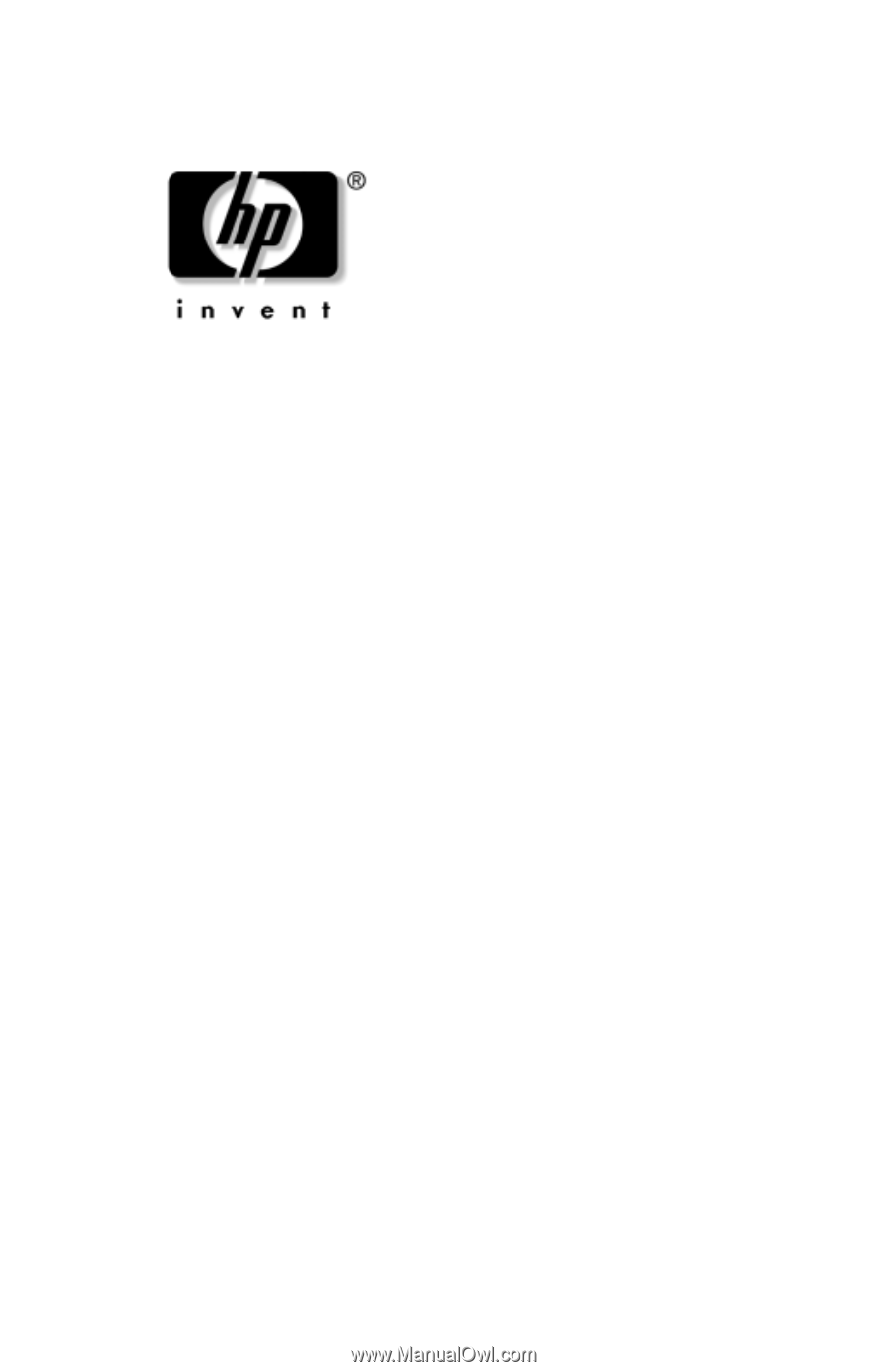
Modem and Networking
HP Notebook Series
Document Part Number: 316748-002
February 2003
This guide explains how to connect a modem cable and a network
cable to your notebook. The guide also provides instructions for
using the modem when traveling internationally.









