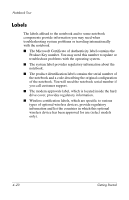HP Pavilion zd8000 Getting Started - Enhanced for Accessibility - Page 61
Index - windows 7 audio
 |
View all HP Pavilion zd8000 manuals
Add to My Manuals
Save this manual to your list of manuals |
Page 61 highlights
Index 1394 port 4-14 A AC adapter connecting 1-9 identifying 1-3, 4-19 antivirus software 3-2 audio-in (microphone) jack 4-11 audio-out (headphone) jack 4-11 B battery bay identifying 4-15 inserting battery pack 1-4 battery light 1-10, 4-8 battery pack charging 1-10 identifying 1-3, 4-19 inserting 1-4 battery pack release latch 4-15 buttons digital drive eject 4-14 display release 4-8 optical drive release 4-11 PC Card eject 4-13 power/standby 4-5 TouchPad 2-3, 4-2 volume 4-7 wireless 4-7 See also keys; latch C cables modem 1-2, 4-14, 4-18 network 1-3, 4-14, 4-18 See also power cord caps lock light 4-6 category view, Windows XP 3-1 charging battery pack 1-10 classic view, Windows XP 3-1 communication hardware, enabling 3-9 compartment, memory 4-15 connecting to power 1-9 connecting to the Internet 3-9 connector, power 1-9 country-specific modem adapter 1-3, 4-19 creating user accounts 2-9 Critical Security Updates for Windows XP 3-5 currency 2-4 customer support 4-21 Getting Started Index-1