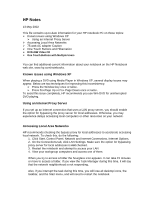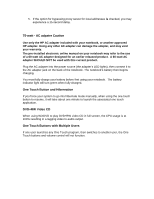HP Pavilion ze1000 HP Pavilion Notebook PC ze1200 and xf300 Series - Most Rece - Page 2
watt - AC adpater Caution, One Touch Button and Hibernation, DVD+RW Video CD, One Touch Buttons - cpu
 |
View all HP Pavilion ze1000 manuals
Add to My Manuals
Save this manual to your list of manuals |
Page 2 highlights
5. If the option for bypassing proxy server for local addresses is checked, you may experience a 15-second delay. 75-watt - AC adpater Caution Use only the HP AC adapter included with your notebook, or another approved HP adapter. Using any other AC adapter can damage the adapter, and may void your warranty. The pre-installed electronic online manual on your notebook may refer to the use of a 60-watt AC adapter designed for an earlier released product. A 60-watt AC adapter SHOULD NOT be used with this current product. Plug the AC adapter into the power source (the adapter's LED lights), then connect it to the AC adapter jack on the back of the notebook. The notebook's battery then begins charging. You must fully charge your battery before first using your notebook. The battery indicator light will turn green when fully charged. One Touch Button and Hibernation If you force your system to go into hibernate mode manually, when using the one touch button to resume, it will take about one minute to launch the associated one touch application. DVD+RW Video CD When using WinDVD to play DVD+RW video CD in full screen, the CPU usage is at 100% resulting in a lagging video to audio output. One Touch Buttons with Multiple Users If one user launches any One Touch program, then switches to another user, the One Touch buttons and volume control will not function.