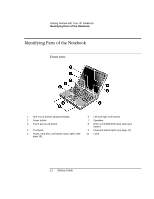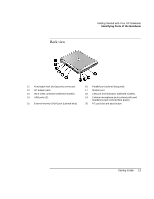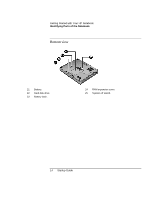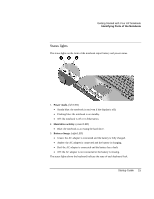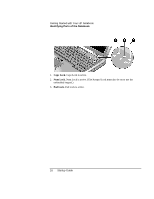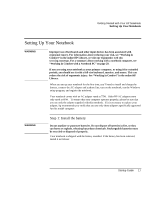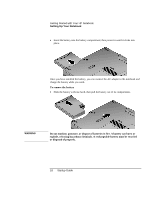HP Pavilion ze1000 HP Pavilion Notebook PC ze1200 and xf300 Series - Reference - Page 13
Back view
 |
View all HP Pavilion ze1000 manuals
Add to My Manuals
Save this manual to your list of manuals |
Page 13 highlights
Back view Getting Started with Your HP Notebook Identifying Parts of the Notebook 11 Kensington lock slot (security connector). 12 AC adapter jack. 13 IEEE 1394 connector (selected models). 14 USB ports (2). 15 External monitor (VGA) port (colored blue). 16 Parallel port (colored burgundy). 17 Modem port. 18 LAN port and indicators (selected models). 19 External microphone jack (colored pink) and headphone jack (colored lime green). 20 PC card slot and eject button. Startup Guide 13
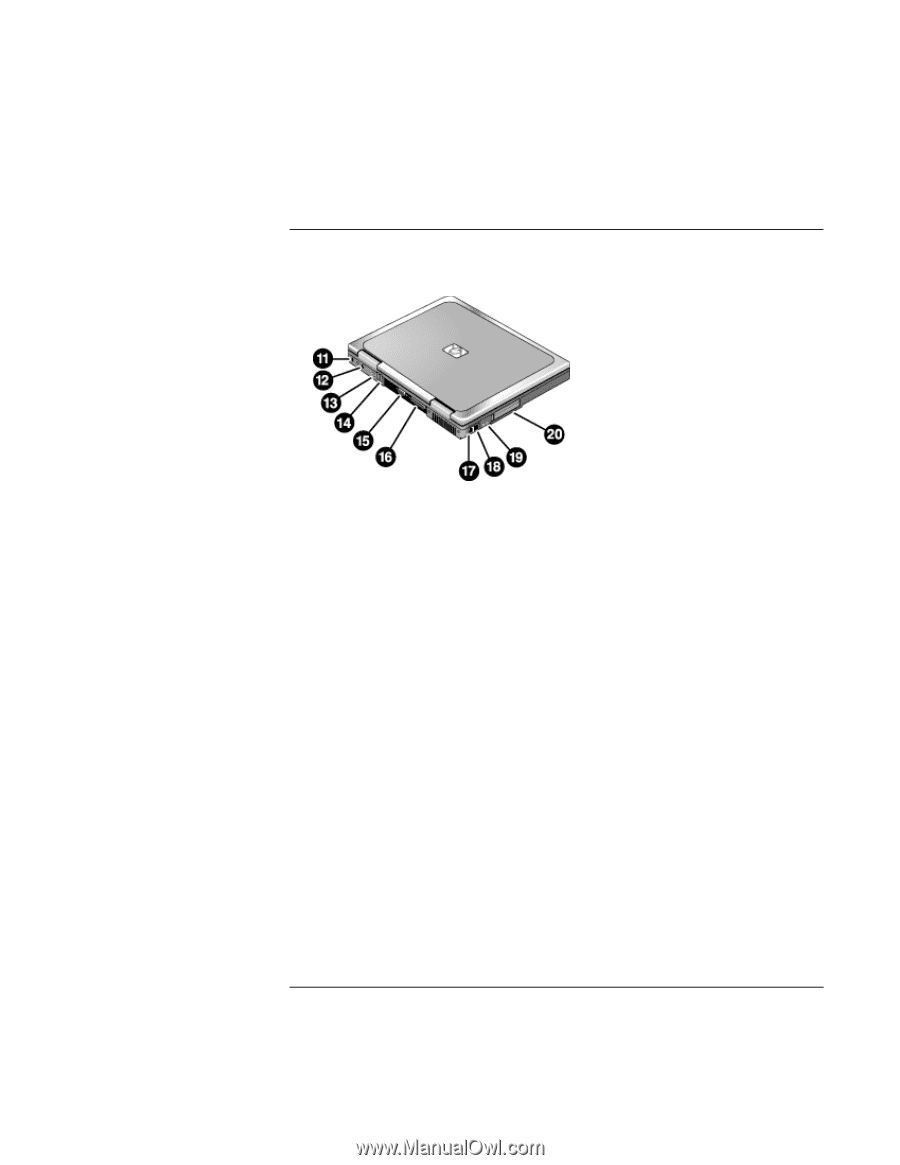
Getting Started with Your HP Notebook
Identifying Parts of the Notebook
Startup Guide
13
Back view
11
Kensington lock slot (security connector).
16
Parallel port (colored burgundy).
12
AC adapter jack.
17
Modem port.
13
IEEE 1394 connector (selected models).
18
LAN port and indicators (selected models).
14
USB ports (2).
19
External microphone jack (colored pink) and
headphone jack (colored lime green).
15
External monitor (VGA) port (colored blue).
20
PC card slot and eject button.