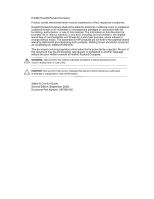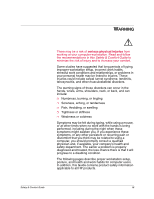HP Pavilion ze5200 HP Pavilion PC - Safety and Comfort Guide - Page 7
Promoting a Safe and Comfortable Work Environment, Adjust into Your Comfort Zone
 |
View all HP Pavilion ze5200 manuals
Add to My Manuals
Save this manual to your list of manuals |
Page 7 highlights
1 PROMOTING A SAFE AND COMFORTABLE WORK ENVIRONMENT Adjust into Your Comfort Zone Whether you are an adult sharing a computer at work, or a student sharing a computer at school or at home, each time you sit down, adjust the environment to your needs. Adjust the tilt of your monitor, use a box as a footrest, a blanket on the seat to raise your chair height-whatever you need to adjust into your comfort zone. Safety & Comfort Guide 1-1

Safety & Comfort Guide
1–1
1
P
ROMOTING
A
S
AFE
AND
C
OMFORTABLE
W
ORK
E
NVIRONMENT
Adjust into Your Comfort Zone
Whether you are an adult sharing a computer at work,
or a student sharing a computer at school or at home,
each time you sit down, adjust the environment to your
needs.
Adjust the tilt of your monitor, use a box as a
footrest, a blanket on the seat to raise your chair
height—whatever you need to adjust into your comfort
zone.