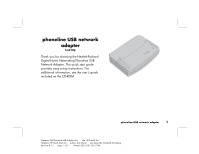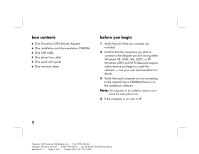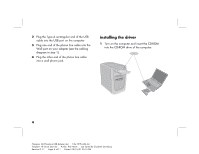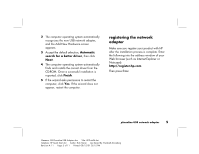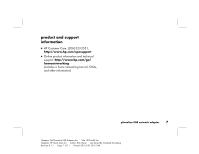HP Phoneline USB Network Adapter hn210p HP Phoneline USB Network Adapter hn210 - Page 5
connecting the network adapter
 |
View all HP Phoneline USB Network Adapter hn210p manuals
Add to My Manuals
Save this manual to your list of manuals |
Page 5 highlights
connecting the network adapter 1 Plug the Type B square end of the USB cable into the USB port of the adapter as illustrated in the following diagram: Type B square plug USB cable USB to USB port on PC Type A rectangular plug to a telephone handset phone wall phone line cable phone line cable to telephone wall jack phoneline USB network adapter 3 Filename: QS Phoneline USB Adapter.doc Title: HP-Print2k.dot Template: HP Quick Start.dot Author: Rob Heiret Last Saved By: Elizabeth Stoneburg Revision #: 11 Page: 3 of 11 Printed: 08/15/01 05:15 PM

phoneline USB network adapter
3
Filename: QS Phoneline USB Adapter.doc
Title: HP-Print2k.dot
Template: HP Quick Start.dot
Author: Rob Heiret
Last Saved By: Elizabeth Stoneburg
Revision #: 11
Page: 3 of 11
Printed: 08/15/01 05:15 PM
connecting the network adapter
1
Plug the Type B square end of the USB cable into the USB port of the adapter as illustrated in the
following diagram:
phone
USB
wall
USB cable
to USB port
on PC
to a telephone
handset
to telephone
wall jack
phone line cable
phone line cable
Type A
rectangular plug
Type B square
plug