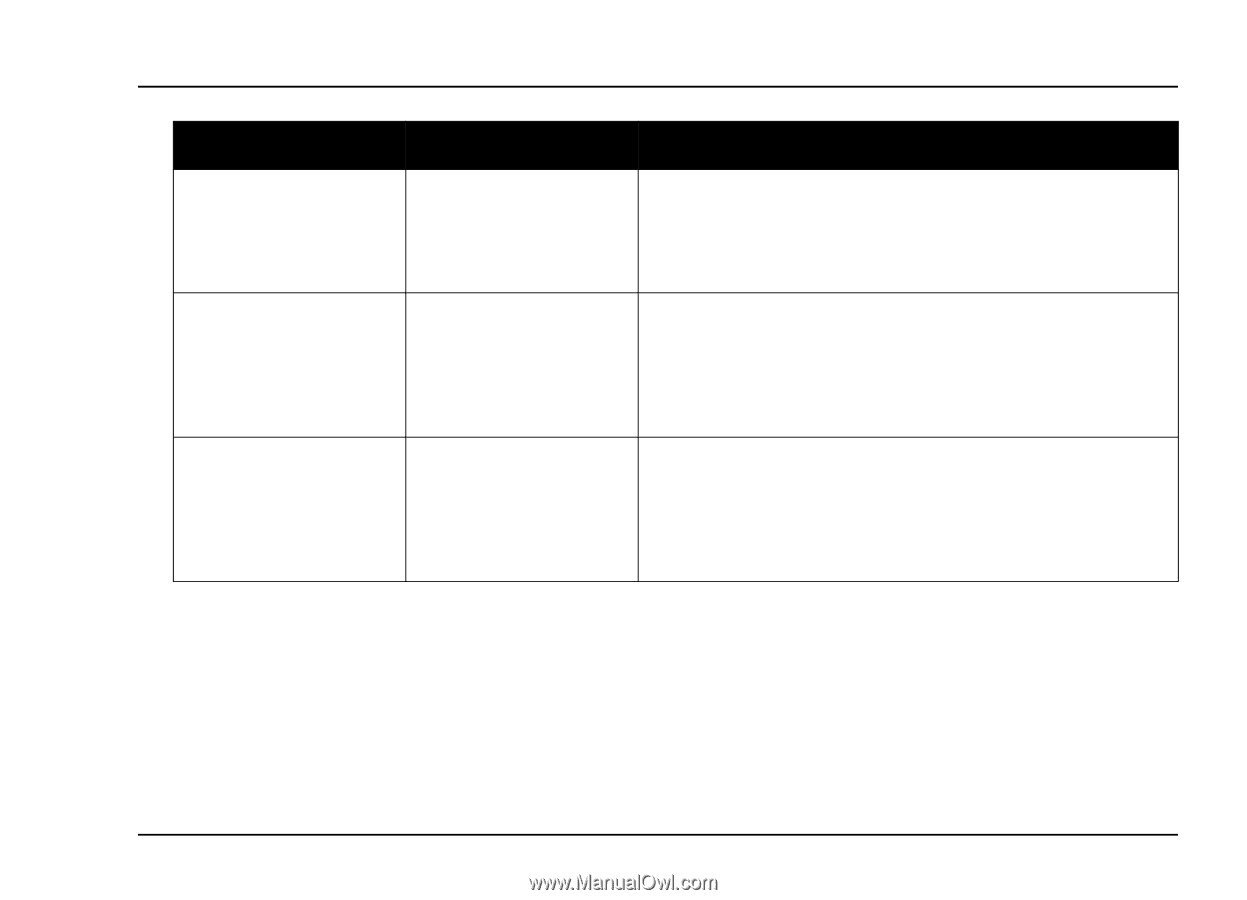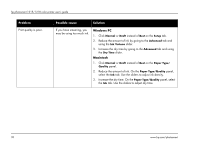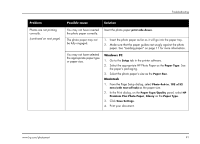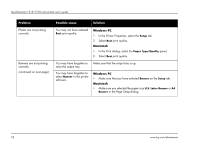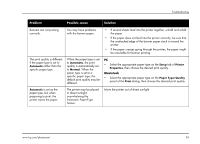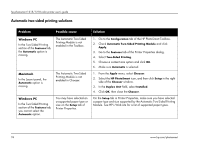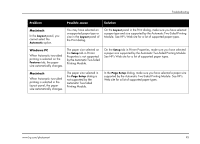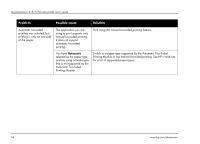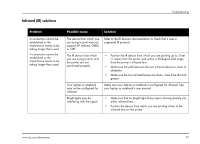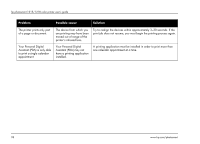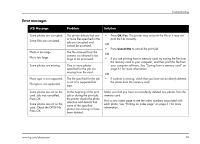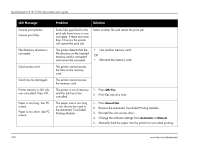HP Photosmart 1218 HP Photosmart 1215/1218 Color Printer - (English) User Guid - Page 101
Macintosh, Windows PC, supported by the Automatic Two-Sided Printing Module. See HP°s
 |
View all HP Photosmart 1218 manuals
Add to My Manuals
Save this manual to your list of manuals |
Page 101 highlights
Troubleshooting Problem Possible cause Solution Macintosh In the Layout panel, you cannot select the Automatic option. You may have selected an unsupported paper type or size in the Layout panel of the Print dialog. On the Layout panel in the Print dialog, make sure you have selected a paper type and size supported by the Automatic Two-Sided Printing Module. See HP's Web site for a list of supported paper types. Windows PC When Automatic two-sided printing is selected on the Features tab, the paper size automatically changes. The paper size selected on the Setup tab in Printer Properties is not supported by the Automatic Two-Sided Printing Module. On the Setup tab in Printer Properties, make sure you have selected a paper size supported by the Automatic Two-Sided Printing Module. See HP's Web site for a list of supported paper types. Macintosh When Automatic two-sided printing is selected in the Layout panel, the paper size automatically changes. The paper size selected in the Page Setup dialog is not supported by the Automatic Two-Sided Printing Module. In the Page Setup dialog, make sure you have selected a paper size supported by the Automatic Two-Sided Printing Module. See HP's Web site for a list of supported paper types. www.hp.com/photosmart 95