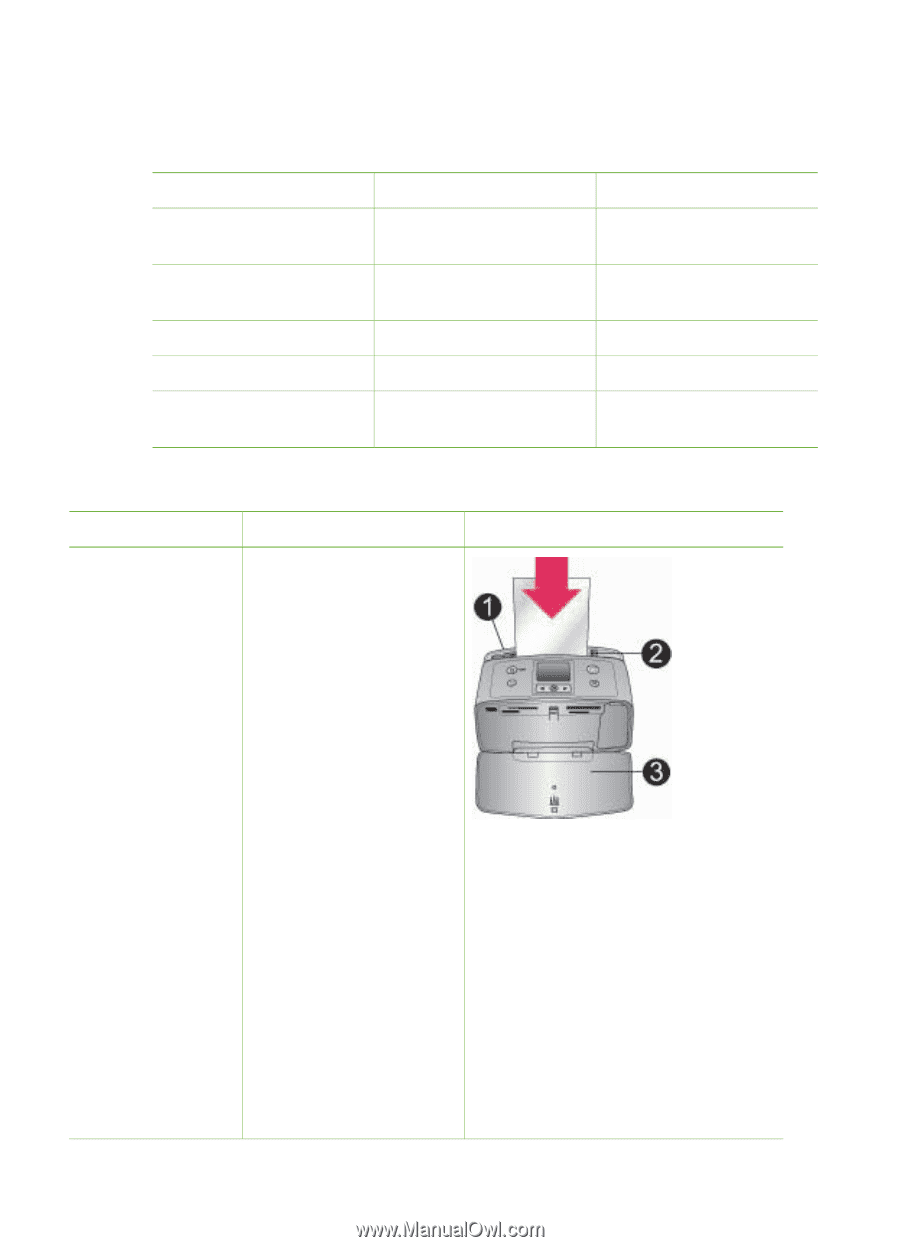HP Photosmart 330 Reference Guide - Page 17
Paper information, Purpose, Load paper
 |
View all HP Photosmart 330 manuals
Add to My Manuals
Save this manual to your list of manuals |
Page 17 highlights
Paper information You can print photos on photo paper, plain paper, or index cards. The printer supports the following paper types and sizes: Type Photo paper Index cards Hagaki cards A6 cards L-size cards Size Purpose 10 x 15 cm with or without Printing photos 1.25 cm tab 10 x 15 cm Printing drafts, alignment pages, and test pages 100 x 140 mm Printing photos 105 x 148 mm Printing photos 90 x 127 mm with or without 12.5 mm tab Printing photos Load paper Paper type 10 x 15 cm photo paper Index cards L-size cards ● Hagaki cards ● Panorama photo paper ● Avery photo sticker paper How to load Tray to load 1. Open the In tray and pull out the In tray extender. 2. Load up to 20 sheets of paper with the print side or glossy side facing towards you. When loading, push the paper down firmly until it stops. If you are using tabbed paper, insert it so the tabbed end feeds in last. 1. In tray Note If you are 2. Paper-width guide using panorama 3. Out tray paper, only load up to 10 sheets. If you are using Avery photo sticker paper, only load 1 sheet at a time. 3. Adjust the paperwidth guide to fit close to the edge of the paper without bending the paper. HP Photosmart 330 series Reference Guide 11