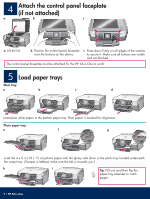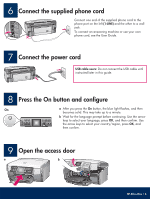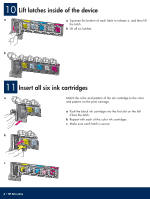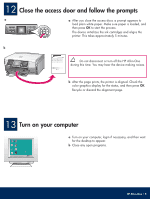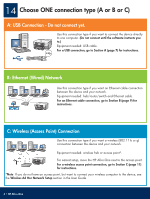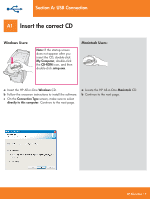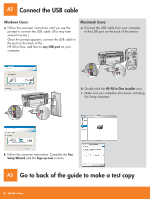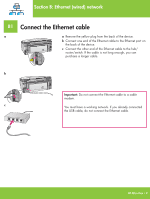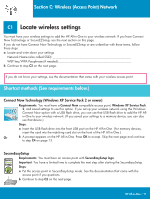HP Photosmart 3300 Setup Guide - Page 7
Insert the correct CD - installation
 |
View all HP Photosmart 3300 manuals
Add to My Manuals
Save this manual to your list of manuals |
Page 7 highlights
Section A: USB Connection A1 Insert the correct CD Windows Users: Note: If the startup screen does not appear after you insert the CD, double-click My Computer, double-click the CD-ROM icon, and then double-click setup.exe. Macintosh Users: a Insert the HP All-in-One Windows CD. b Follow the onscreen instructions to install the software. c On the Connection Type screen, make sure to select directly to this computer. Continue to the next page. a Locate the HP All-in-One Macintosh CD. b Continue to the next page. HP All-in-One • 7
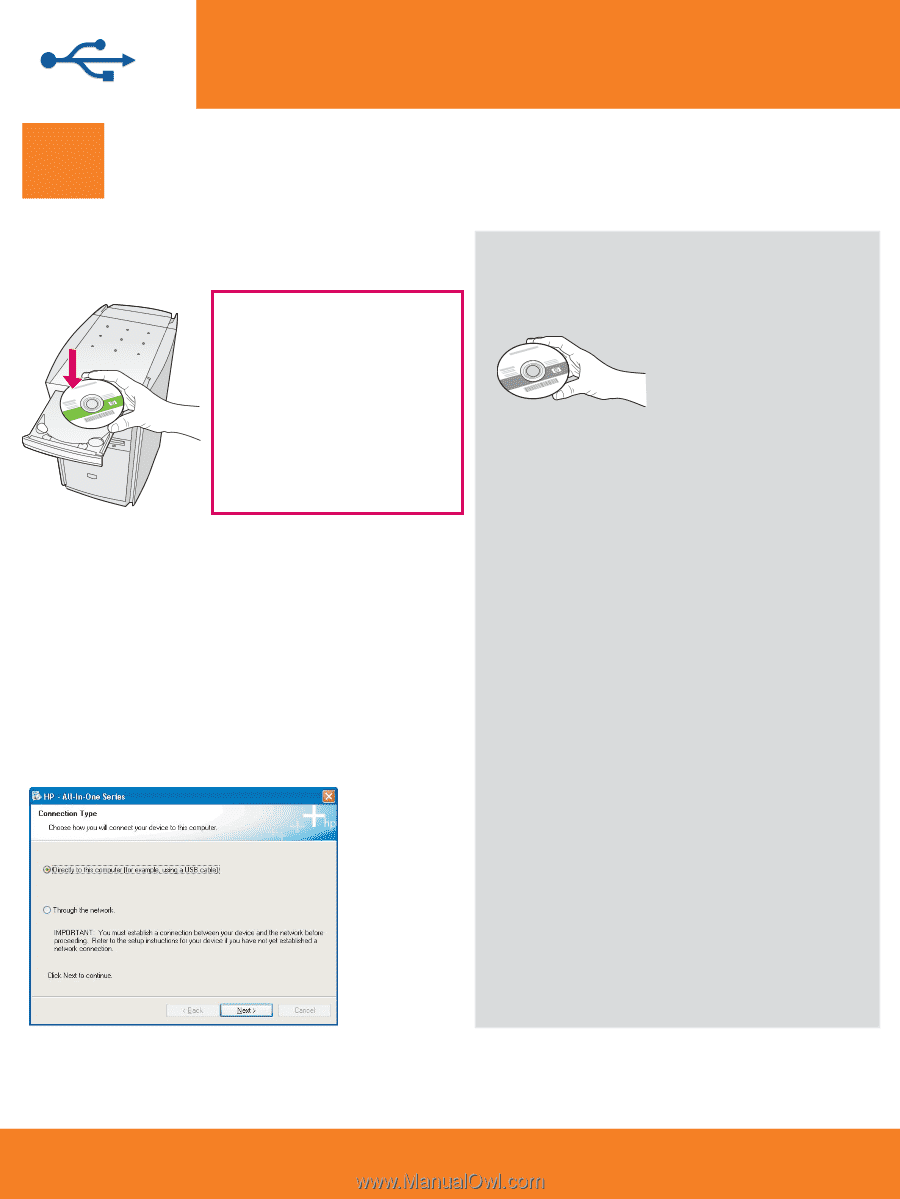
A1
HP All-in-One • 7
Windows Users:
Macintosh Users:
a
Insert the HP All-in-One
Windows
CD.
b
Follow the onscreen instructions to install the software.
c
On the
Connection Type
screen, make sure to select
directly to this computer
. Continue to the next page.
a
Locate the HP All-in-One
Macintosh
CD.
b
Continue to the next page.
Note:
If the startup screen
does not appear after you
insert the CD, double-click
My Computer
, double-click
the
CD-ROM
icon, and then
double-click
setup.exe
.
Insert the correct CD
Section A: USB Connection