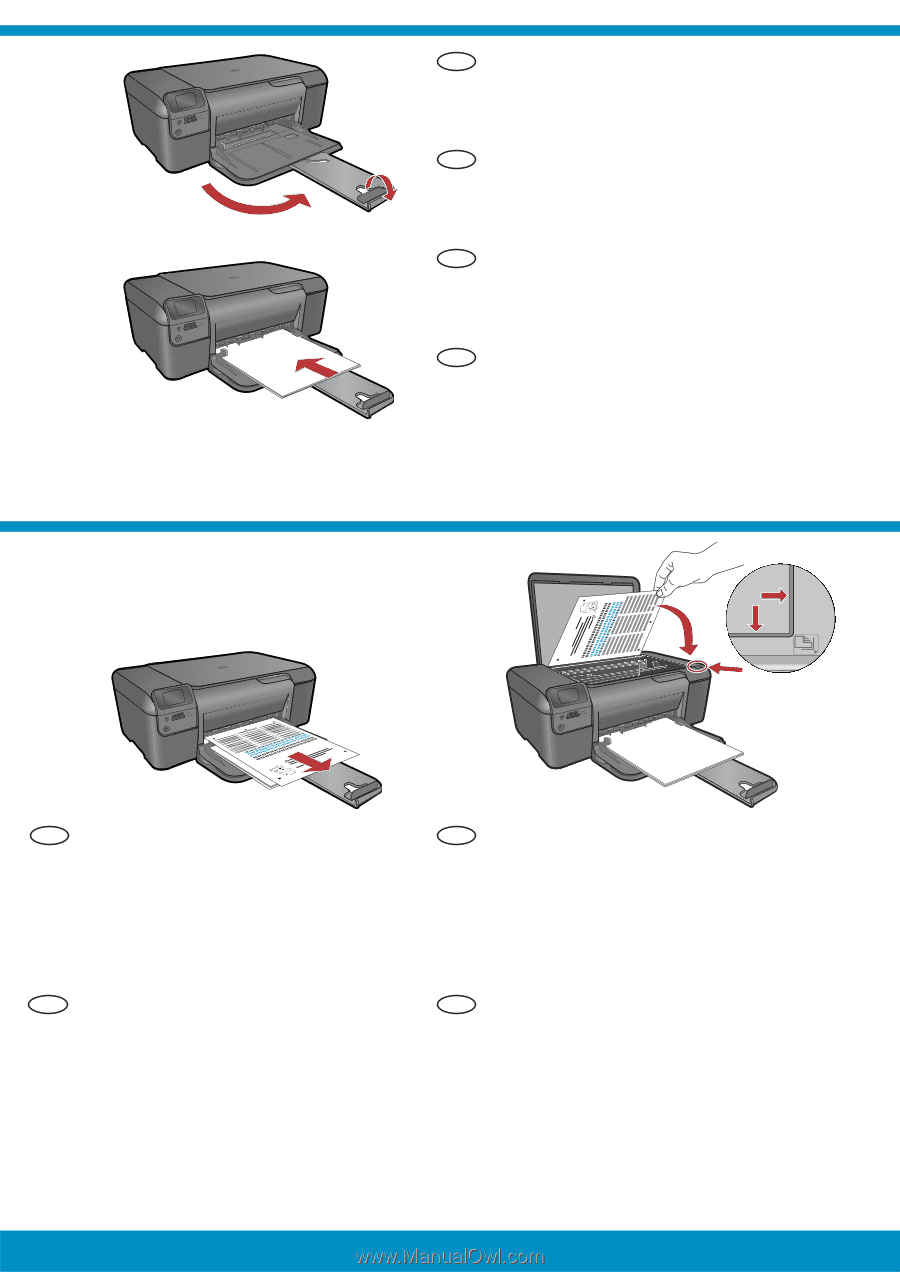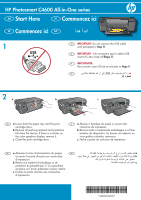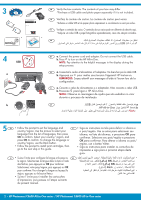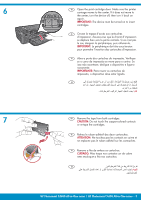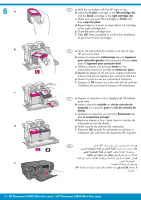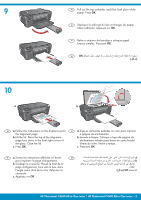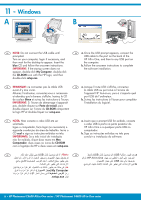HP Photosmart C4600 Setup Guide - Page 5
l'angle avant droit de la vitre. Refermez le
 |
View all HP Photosmart C4600 manuals
Add to My Manuals
Save this manual to your list of manuals |
Page 5 highlights
9 EN Pull out the tray extender, and then load plain white paper. Press OK. FR Déployez la rallonge du bac et chargez du papier blanc ordinaire. Appuyez sur OK. PT Retire o extensor da bandeja e coloque papel branco simples. Pressione OK. AR OK 10 a b EN a. Follow the instructions on the display to print the alignment page. b. Lift the lid. Place the top of the alignment page face down in the front right corner of the glass. Close the lid. c. Press OK. PT a. Siga as instruções exibidas no visor para imprimir a página de alinhamento. b. Levante a tampa. Coloque o topo da página de alinhamento voltado para baixo no canto frontal direito do vidro. Feche a tampa. c. Pressione OK. FR a. Suivez les instructions affichées à l'écran AR a pour imprimer la page d'alignement. b b. Soulevez le couvercle. Placez le haut de la page d'alignement, face vers le bas, dans l'angle avant droit de la vitre. Refermez le OK c couvercle. c. Appuyez sur OK. HP Photosmart C4600 All-in-One series / HP Photosmart C4600 All-in-One series • 5