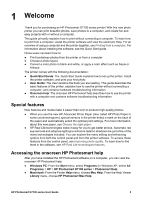Getting creative
.....................................................................................................
27
Add a color effect
...........................................................................................
27
Add the date and time to your prints
..............................................................
27
Change the print quality
.................................................................................
27
Crop a photo
...................................................................................................
28
Print panoramic photos
..................................................................................
28
4
Getting connected
...............................................................................................
29
Connecting to other devices
..................................................................................
29
Saving photos to a computer
.................................................................................
31
Connecting through HP Photosmart Share
...........................................................
31
5
Printing from a computer
....................................................................................
33
Using creative options in the printer software
.......................................................
33
HP Photosmart Premier (Windows users)
......................................................
33
HP Photosmart Essential (Windows users)
....................................................
33
HP Photosmart Studio (Macintosh Users)
......................................................
34
HP Photosmart Share
....................................................................................
34
Set print preferences
.............................................................................................
34
Open the electronic help
................................................................................
35
HP Real Life technologies features
.......................................................................
35
6
Care and maintenance
........................................................................................
37
Clean and maintain the printer
..............................................................................
37
Clean the outside of the printer
......................................................................
37
Aligning the printer
.........................................................................................
37
Print a sample page
.......................................................................................
37
Automatically clean the printhead
..................................................................
38
Manually clean the ink cartridge contacts
......................................................
38
Print a self test report
.....................................................................................
39
Update the software
..............................................................................................
40
Store and transport the printer and ink cartridges
.................................................
41
Store and transport the printer
.......................................................................
41
Store and transport the ink cartridges
............................................................
41
Maintain the quality of photo paper
.......................................................................
41
7
Troubleshooting
..................................................................................................
43
Printer hardware problems
....................................................................................
43
Printing problems
...................................................................................................
44
Error messages
.....................................................................................................
48
Paper errors
...................................................................................................
48
Ink cartridge errors
.........................................................................................
50
Memory card errors
........................................................................................
53
Computer and connectivity printing errors
.....................................................
56
8
HP support
...........................................................................................................
57
Support process
....................................................................................................
57
HP support by phone
.............................................................................................
57
Phone support period
.....................................................................................
57
Placing a call
..................................................................................................
57
After the phone support period
.......................................................................
58
A
Specifications
......................................................................................................
59
System requirements
.............................................................................................
59
Printer specifications
.............................................................................................
59
B
HP Warranty
.........................................................................................................
63
2
HP Photosmart D7100 series