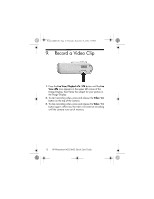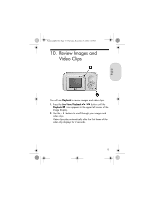HP Photosmart M23 HP Photosmart M22/23 Digital Camera with HP Instant Share - - Page 18
Transfer Images to a, Computer - software
 |
View all HP Photosmart M23 manuals
Add to My Manuals
Save this manual to your list of manuals |
Page 18 highlights
EastwoodQSG.fm Page 16 Thursday, December 23, 2004 3:58 PM 12. Transfer Images to a Computer 1. Turn off the camera, then connect the camera to the computer either through the USB cable provided or through the optional HP Photosmart M-series dock. 2. If using the USB cable, turn on the camera. If using the dock, press the Save/Print button on the dock. 3. Follow the on-screen instructions to have the software transfer the images from the camera to the computer. 4. Disconnect the camera from the computer. 16 HP Photosmart M22/M23 Quick Start Guide

16
HP Photosmart M22/M23 Quick Start Guide
12. Transfer Images to a
Computer
1.
Turn off the camera, then connect the camera to the
computer either through the USB cable provided or
through the optional HP Photosmart M-series dock.
2.
If using the USB cable, turn on the camera. If using the
dock, press the
Save/Print
button on the dock.
3.
Follow the on-screen instructions to have the software
transfer the images from the camera to the computer.
4.
Disconnect the camera from the computer.
EastwoodQSG.fm
Page 16
Thursday, December 23, 2004
3:58 PM