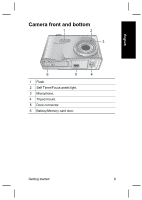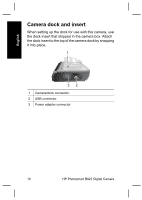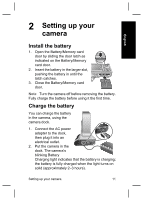HP Photosmart R927 Quick Start Guide - Page 12
Camera dock and insert
 |
View all HP Photosmart R927 manuals
Add to My Manuals
Save this manual to your list of manuals |
Page 12 highlights
English Camera dock and insert When setting up the dock for use with this camera, use the dock insert that shipped in the camera box. Attach the dock insert to the top of the camera dock by snapping it into place. 1 32 1 Camera/dock connector. 2 USB connector. 3 Power adapter connector. 10 HP Photosmart R927 Digital Camera
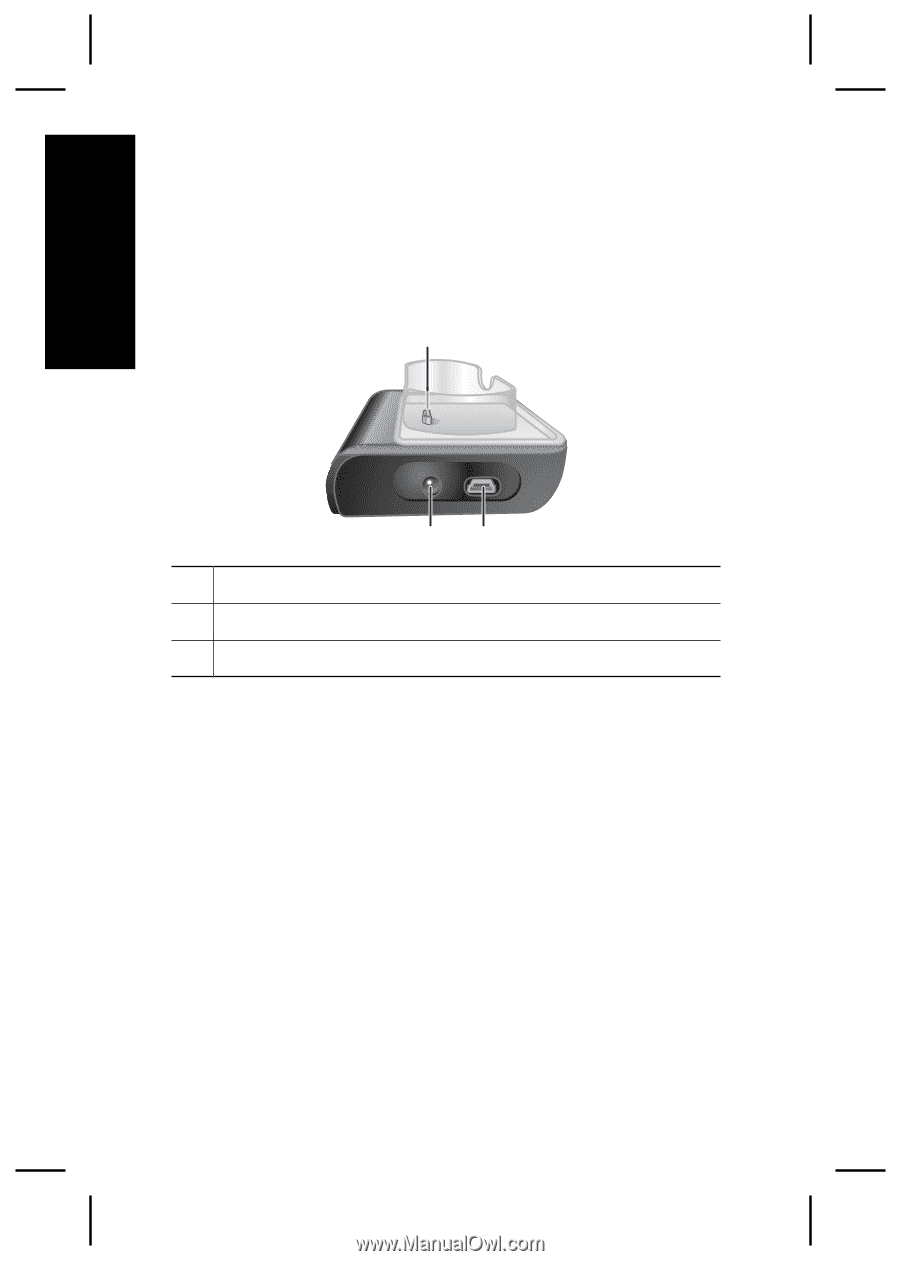
Camera dock and insert
When setting up the dock for use with this camera, use
the dock insert that shipped in the camera box. Attach
the dock insert to the top of the camera dock by snapping
it into place.
2
3
1
1
Camera/dock connector.
2
USB connector.
3
Power adapter connector.
10
HP Photosmart R927 Digital Camera
English