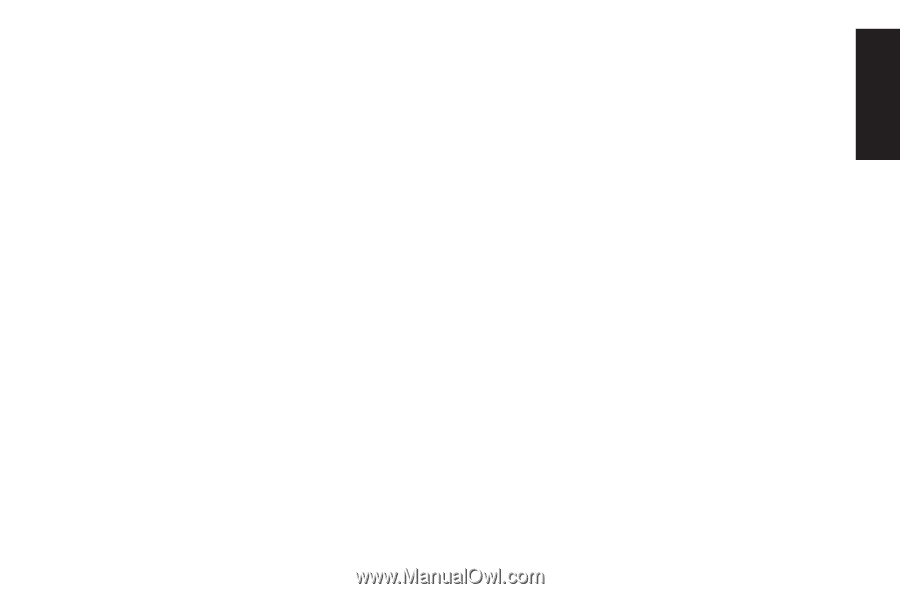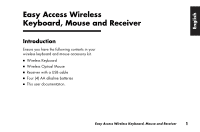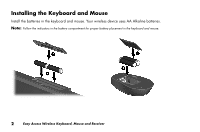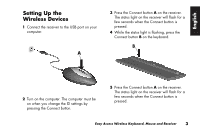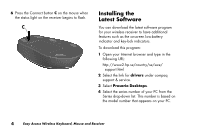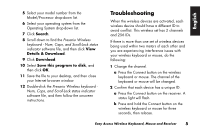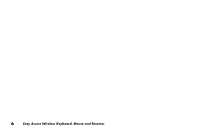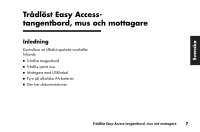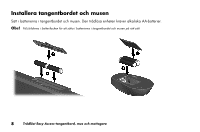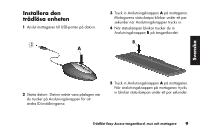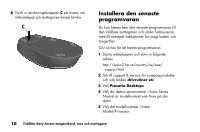HP Presario 8600 Compaq Presario Easy Access Wireless Keyboard, Mouse and Rece - Page 7
Troubleshooting
 |
View all HP Presario 8600 manuals
Add to My Manuals
Save this manual to your list of manuals |
Page 7 highlights
English 5 Select your model number from the Model/Processor drop-down list. 6 Select your operating system from the Operating System drop-down list. 7 Click Search. 8 Scroll down to find the Presario Wireless keyboard - Num, Caps, and Scroll-Lock status indicator software file, and then click View Details & Download. 9 Click Download. 10 Select Save this program to disk, and then click OK. 11 Save the file to your desktop, and then close your Internet browser window. 12 Double-click the Presario Wireless keyboard Num, Caps, and Scroll-Lock status indicator software file, and then follow the onscreen instructions. Troubleshooting When the wireless devices are activated, each wireless device should have a different ID to avoid conflict. This wireless set has 2 channels and 256 IDs. If there is more than one set of wireless devices being used within two meters of each other and you are experiencing interference issues with your wireless keyboard or mouse, do the following: 1 Change the channel. a Press the Connect button on the wireless keyboard or mouse. The channel of the keyboard or mouse will be changed. 2 Confirm that each device has a unique ID. a Press the Connect button on the receiver. A status light will flash. b Press and hold the Connect button on the wireless keyboard or mouse for three seconds, then release. Easy Access Wireless Keyboard, Mouse and Receiver 5