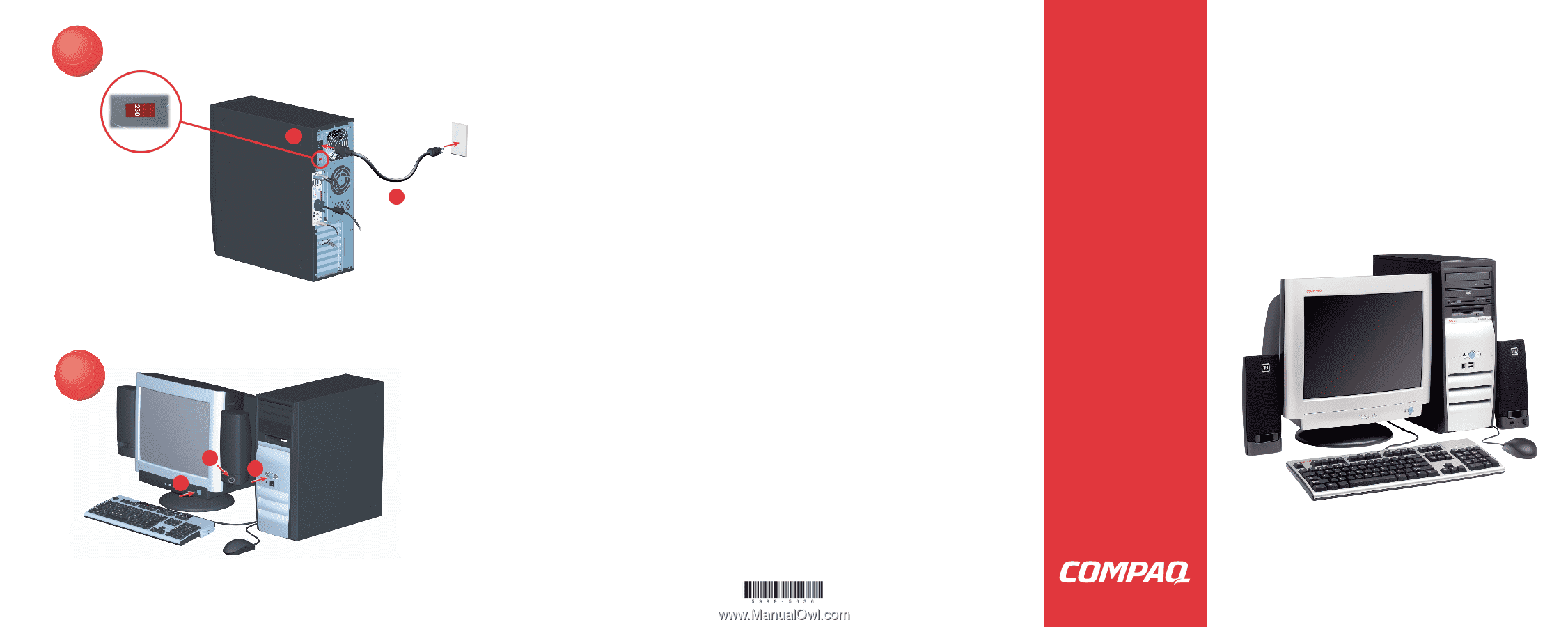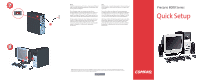HP Presario 8600 Presario 8000 Series Quick Setup - Page 1
HP Presario 8600 - Desktop PC Manual
 |
View all HP Presario 8600 manuals
Add to My Manuals
Save this manual to your list of manuals |
Page 1 highlights
7 1 2 NOTES: Connectors may vary by model. Printers, network connectivity, and other accessories should be connected only after computer setup and registration are complete. To install speakers other than those purchased with your computer, follow the instructions provided with the speakers. An AC adapter may be included with some speaker sets. Powered speakers (included with Compaq FS and MV series monitors) are required. Some monitors do not accommodate hanging speakers. Voltage is preset to the correct rating. However, your local rating may vary. If in doubt, contact your local electric company. When prompted, begin the product registration process. Online instructions guide you through the registration and preinstalled software setup process. Setup time varies by computer configuration. OBS! Kontakterna kan se olika ut på olika modeller. Skrivare, nätverk och andra tillbehör ska anslutas efter att datorn har installerats och registrerats. Om du vill installera andra högtalare än de som levererades med datorn följer du instruktionerna som följde med högtalarna. Vissa högtalarmodeller levereras med en nätadapter. Det krävs nätanslutna högtalare (medföljer skärmen i Compaq FS- och MVserierna). På vissa skärmar går det inte att hänga högtalarna. Spänningen är förinställd. Spänningstalet kan dock variera lokalt. Kontakta ditt elbolag om du är tveksam. Påbörja registreringen när du uppmanas till det. Onlineinstruktioner vägleder dig genom registreringen och installationen av den förinstallerade programvaran. Installationstiden varierar beroende på datorns konfiguration. 8 3 2 1 © 2003 Hewlett-Packard Development Company, L.P. COMPAQ, Compaq, the Compaq logo, and Presario are trademarks of Hewlett-Packard Development Company, L.P. in the United States and other countries/regions. All other product names mentioned herein may be trademarks of their respective companies. Nothing herein should be construed as constituting an additional warranty. Presario 8000 Series Quick Setup