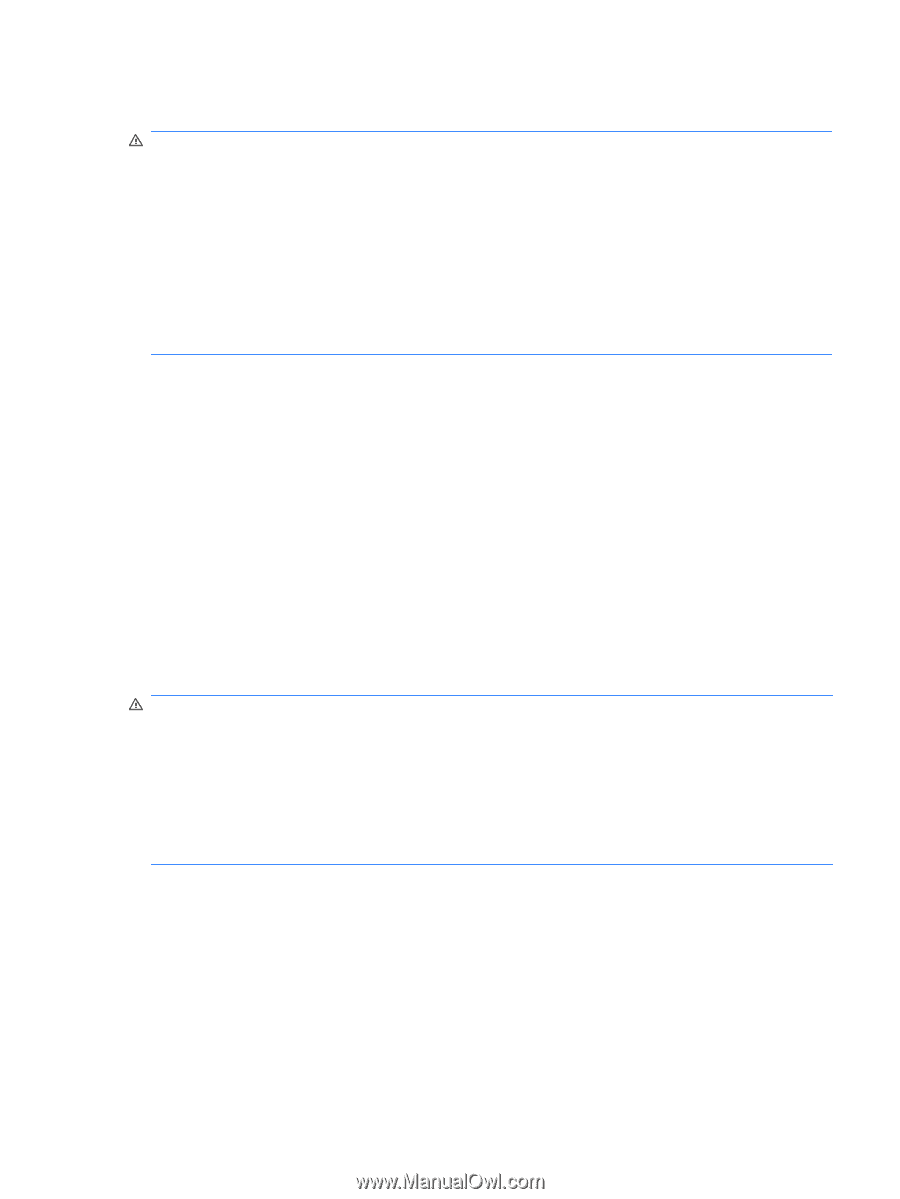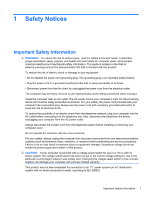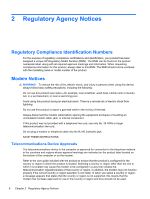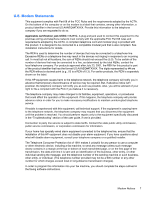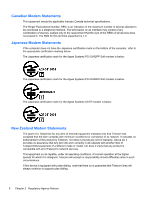HP Presario 900 Safety and Regulatory Information Desktops, Thin Clients, and - Page 9
Headset and Earphone Volume Level Notice, German Ergonomics Notice, Laser Safety - dvd
 |
View all HP Presario 900 manuals
Add to My Manuals
Save this manual to your list of manuals |
Page 9 highlights
Headset and Earphone Volume Level Notice WARNING! Listening to music at high volume levels and for extended durations can damage one's hearing. To reduce the risk of hearing damage, lower the volume to a safe, comfortable level and reduce the amount of time listening at high levels. For your own safety, before using headsets or earphones, always reset the volume. Some headphones are louder than other headphones, even if the volume control setting is the same. Changing the default audio or equalizer settings might lead to higher volume and should only be done with caution. If the computer includes a headset or earphones and bears the "GS" mark, this combination is in compliance with EN 50332-1. For your own safety, headsets or earphones used with these products should comply with the headphone limits in EN 50332-2. German Ergonomics Notice HP products which bear the "GS" approval mark, when forming part of a system comprising HP brand products, keyboards and monitors that bear the "GS" approval mark, meet the applicable ergonomic requirements. The installation guides included with the product provide configuration information. Laser Safety For products equipped with optical drives or fiber optic transceivers. This product may be provided with an optical storage device (i.e., CD or DVD drive) and/or fiber optic transceiver. Each of these devices contains a laser that is classified as a Class 1 Laser Product in accordance with IEC 60825-1 and meets the requirements for safety of that standard. Each laser product complies with US FDA Regulations of 21 CFR 1040.10 and 1040.11 or complies with those regulations except for deviations pursuant to Laser Notice No. 50, dated June 24, 2007. WARNING! Use of controls or adjustments or performance of procedures other than those specified herein or in the laser product's installation guide may result in hazardous radiation exposure. To reduce the risk of exposure to hazardous radiation: • Do not try to open the module enclosure. There are no user-serviceable components inside. • Do not operate controls, make adjustments, or perform procedures to the laser device other than those specified herein. • Allow only HP Authorized Service technicians to repair the unit. Power Supply and Power Cord Set Requirements Power Supply Class I Grounding Requirements For protection from fault currents, the equipment shall be connected to a grounding terminal. Plug the system power cord into an AC outlet that provides a grounded outlet. Substitute cords may not provide adequate fault protection. Only use the power cord supplied with this product or a HewlettPackard authorized replacement. Headset and Earphone Volume Level Notice 3