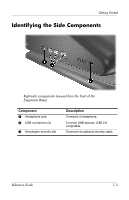HP Presario R3000 Expansion Base Reference Guide - Page 11
For optimal performance, connect the Expansion Base
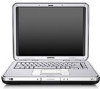 |
View all HP Presario R3000 manuals
Add to My Manuals
Save this manual to your list of manuals |
Page 11 highlights
Connecting and Removing the Notebook For optimal performance, connect the Expansion Base to AC power. Plug the power cable into the wall outlet. Connecting to AC power (power cords and outlets vary by region and country) 2-2 Reference Guide

2–2
Reference Guide
Connecting and Removing the Notebook
For optimal performance, connect the Expansion Base to
AC power. Plug the power cable into the wall outlet.
Connecting to AC power (power cords and outlets vary by region
and country)