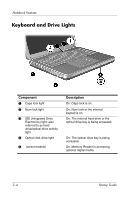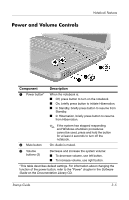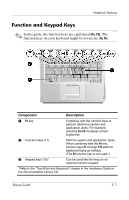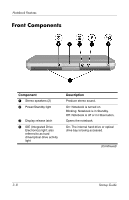HP Presario R3000 Getting Started - Page 24
Keyboard and Drive Lights
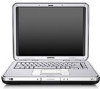 |
View all HP Presario R3000 manuals
Add to My Manuals
Save this manual to your list of manuals |
Page 24 highlights
Notebook Features Keyboard and Drive Lights Component 1 Caps lock light 2 Num lock light 3 IDE (Integrated Drive Electronics) light; also referred to as hard drive/optical drive activity light 4 Optical disk drive light 5 (select models) Description On: Caps lock is on. On: Num lock or the internal keypad is on. On: The internal hard drive or the optical drive bay is being accessed. On: The optical drive bay is being accessed. On: Memory Reader is accessing optional digital media. 3-4 Startup Guide
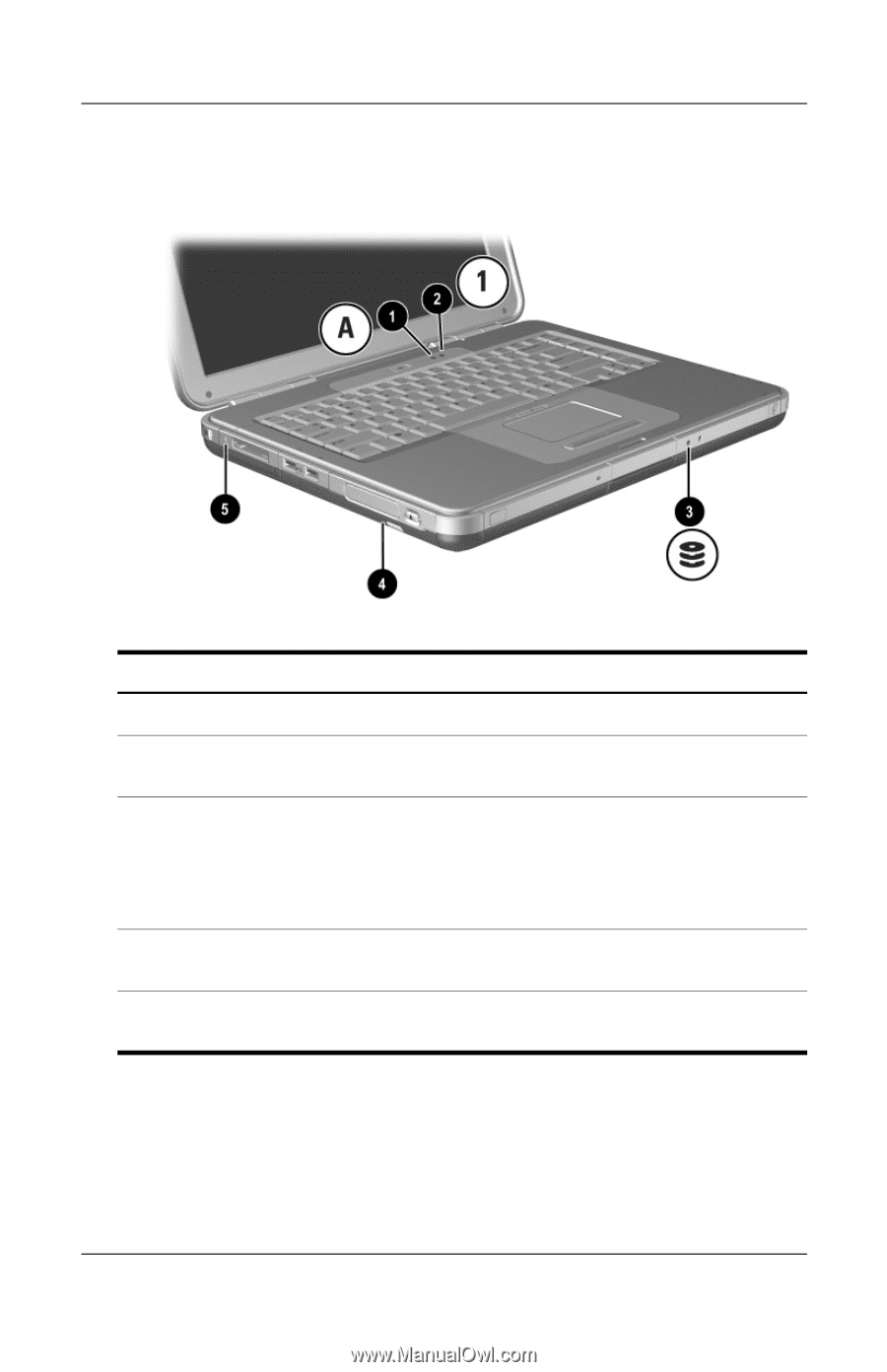
3–4
Startup Guide
Notebook Features
Keyboard and Drive Lights
Component
Description
1
Caps lock light
On: Caps lock is on.
2
Num lock light
On: Num lock or the internal
keypad is on.
3
IDE (Integrated Drive
Electronics) light; also
referred to as hard
drive/optical drive activity
light
On: The internal hard drive or the
optical drive bay is being accessed.
4
Optical disk drive light
On: The optical drive bay is being
accessed.
5
(select models)
On: Memory Reader is accessing
optional digital media.