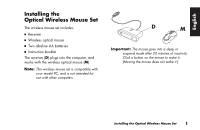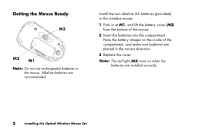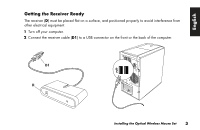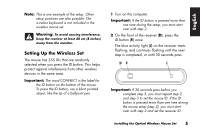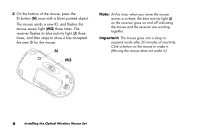HP Presario S4000 Installing the Optical Wireless Mouse Set - Page 3
Installing the, Optical Wireless Mouse Set
 |
View all HP Presario S4000 manuals
Add to My Manuals
Save this manual to your list of manuals |
Page 3 highlights
English Installing the Optical Wireless Mouse Set The wireless mouse set includes: ■ Receiver ■ Wireless optical mouse ■ Two alkaline AA batteries ■ Instruction booklet The receiver (D) plugs into the computer, and works with the wireless optical mouse (M). Note: This wireless mouse set is compatible with your model PC, and is not intended for use with other computers. D M Important: The mouse goes into a sleep or suspend mode after 20 minutes of inactivity. Click a button on the mouse to wake it. (Moving the mouse does not wake it.) Installing the Optical Wireless Mouse Set 1

Installing the Optical Wireless Mouse Set
1
English
Installing the
Optical Wireless Mouse Set
The wireless mouse set includes:
■
Receiver
■
Wireless optical mouse
■
Two alkaline AA batteries
■
Instruction booklet
The receiver (
D
) plugs into the computer, and
works with the wireless optical mouse (
M
).
Note:
This wireless mouse set is compatible with
your model PC, and is not intended for
use with other computers.
D
M
Important:
The mouse goes into a sleep or
suspend mode after 20 minutes of inactivity.
Click a button on the mouse to wake it.
(Moving the mouse does not wake it.)